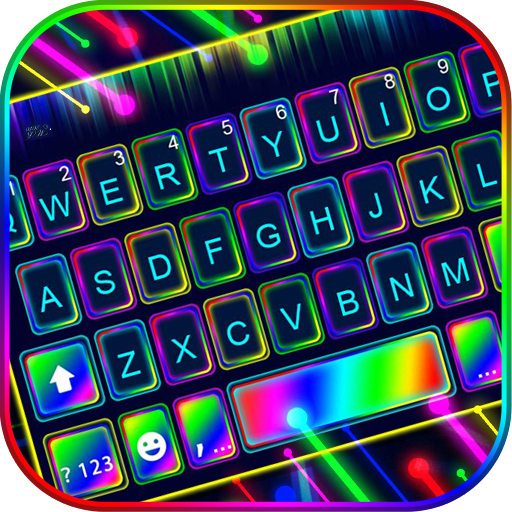LED Keyboard Lighting - Mechanical Keyboard RGB
맞춤 설정 | Zayzik Studio
5억명 이상의 게이머가 신뢰하는 안드로이드 게임 플랫폼 BlueStacks으로 PC에서 플레이하세요.
Play LED Keyboard Lighting - Mechanical Keyboard RGB on PC
Try the LED keyboard
Go let Color Light Keyboard to refresh your boring default keyboard 👌
Typing can also be a relaxing moment for you with LED Keyboard!
👉 Simple-to-use keyboard app
👉 LED lighting Keyboard, led.
👉 Colorful keyboard skins
👉 Amazing effects distinguish this LED Keyboard
👉 Keyboard sound: Turn on/off key sounds/ fun sound and vibration when you type
👉 Fast typing keyboard: All effects correspond to your typing and gestures perfectly
👉 Tons of emojis and stickers to express yourself with
👉 Quick message templates available
👉 Make your device look colorful, change keyboard color!
👉 Fluent and fast when you type with sparkle LED Lights Keyboard Theme
👉 Select your favorite keyboard design, themes, backgrounds, and shortcuts
👉 Our Led Keyboard will be illuminated in bright red colors, green red, yellow color, blue color and you will type with no problems even in the dark
👉 Offers an authentic animated simple chic keyboard for LED keyboard, cool keyboards
Best FREE keyboard with new fonts, awesome color themes color, unique sounds, different button sizes and shapes
So, now this beautiful theme, amazing keyboard apps make happy to you while you chatting because there is stunning theme with many more keyboard functionality, emojis and many more.
Contact with us:
Mail: taphop12a17@gmail.com
Facebook: https://www.facebook.com/LED-Keyboard-RGB-Keyboard-658615514598942
Go let Color Light Keyboard to refresh your boring default keyboard 👌
Typing can also be a relaxing moment for you with LED Keyboard!
👉 Simple-to-use keyboard app
👉 LED lighting Keyboard, led.
👉 Colorful keyboard skins
👉 Amazing effects distinguish this LED Keyboard
👉 Keyboard sound: Turn on/off key sounds/ fun sound and vibration when you type
👉 Fast typing keyboard: All effects correspond to your typing and gestures perfectly
👉 Tons of emojis and stickers to express yourself with
👉 Quick message templates available
👉 Make your device look colorful, change keyboard color!
👉 Fluent and fast when you type with sparkle LED Lights Keyboard Theme
👉 Select your favorite keyboard design, themes, backgrounds, and shortcuts
👉 Our Led Keyboard will be illuminated in bright red colors, green red, yellow color, blue color and you will type with no problems even in the dark
👉 Offers an authentic animated simple chic keyboard for LED keyboard, cool keyboards
Best FREE keyboard with new fonts, awesome color themes color, unique sounds, different button sizes and shapes
So, now this beautiful theme, amazing keyboard apps make happy to you while you chatting because there is stunning theme with many more keyboard functionality, emojis and many more.
Contact with us:
Mail: taphop12a17@gmail.com
Facebook: https://www.facebook.com/LED-Keyboard-RGB-Keyboard-658615514598942
PC에서 LED Keyboard Lighting - Mechanical Keyboard RGB 플레이해보세요.
-
BlueStacks 다운로드하고 설치
-
Google Play 스토어에 로그인 하기(나중에 진행가능)
-
오른쪽 상단 코너에 LED Keyboard Lighting - Mechanical Keyboard RGB 검색
-
검색 결과 중 LED Keyboard Lighting - Mechanical Keyboard RGB 선택하여 설치
-
구글 로그인 진행(만약 2단계를 지나갔을 경우) 후 LED Keyboard Lighting - Mechanical Keyboard RGB 설치
-
메인 홈화면에서 LED Keyboard Lighting - Mechanical Keyboard RGB 선택하여 실행