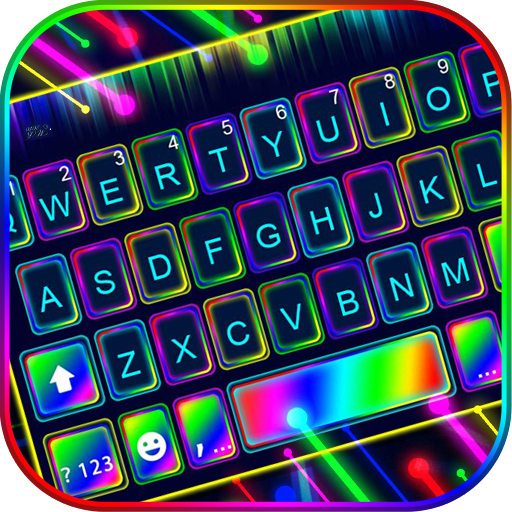แป้นพิมพ์ไฟเรืองแสง - คีย์บอร์ดเมคานิคอล RGB
เล่นบน PC ผ่าน BlueStacks - Android Gaming Platform ที่ได้รับความไว้วางใจจากเกมเมอร์ 500 ล้านคนทั่วโลก
Page Modified on: 19 กุมภาพันธ์ 2563
Play LED Keyboard Lighting - Mechanical Keyboard RGB on PC
Go let Color Light Keyboard to refresh your boring default keyboard 👌
Typing can also be a relaxing moment for you with LED Keyboard!
👉 Simple-to-use keyboard app
👉 LED lighting Keyboard, led.
👉 Colorful keyboard skins
👉 Amazing effects distinguish this LED Keyboard
👉 Keyboard sound: Turn on/off key sounds/ fun sound and vibration when you type
👉 Fast typing keyboard: All effects correspond to your typing and gestures perfectly
👉 Tons of emojis and stickers to express yourself with
👉 Quick message templates available
👉 Make your device look colorful, change keyboard color!
👉 Fluent and fast when you type with sparkle LED Lights Keyboard Theme
👉 Select your favorite keyboard design, themes, backgrounds, and shortcuts
👉 Our Led Keyboard will be illuminated in bright red colors, green red, yellow color, blue color and you will type with no problems even in the dark
👉 Offers an authentic animated simple chic keyboard for LED keyboard, cool keyboards
Best FREE keyboard with new fonts, awesome color themes color, unique sounds, different button sizes and shapes
So, now this beautiful theme, amazing keyboard apps make happy to you while you chatting because there is stunning theme with many more keyboard functionality, emojis and many more.
Contact with us:
Mail: taphop12a17@gmail.com
Facebook: https://www.facebook.com/LED-Keyboard-RGB-Keyboard-658615514598942
เล่น แป้นพิมพ์ไฟเรืองแสง - คีย์บอร์ดเมคานิคอล RGB บน PC ได้ง่ายกว่า
-
ดาวน์โหลดและติดตั้ง BlueStacks บน PC ของคุณ
-
ลงชื่อเข้าใช้แอคเคาท์ Google เพื่อเข้าสู่ Play Store หรือทำในภายหลัง
-
ค้นหา แป้นพิมพ์ไฟเรืองแสง - คีย์บอร์ดเมคานิคอล RGB ในช่องค้นหาด้านขวาบนของโปรแกรม
-
คลิกเพื่อติดตั้ง แป้นพิมพ์ไฟเรืองแสง - คีย์บอร์ดเมคานิคอล RGB จากผลการค้นหา
-
ลงชื่อเข้าใช้บัญชี Google Account (หากยังไม่ได้ทำในขั้นที่ 2) เพื่อติดตั้ง แป้นพิมพ์ไฟเรืองแสง - คีย์บอร์ดเมคานิคอล RGB
-
คลิกที่ไอคอน แป้นพิมพ์ไฟเรืองแสง - คีย์บอร์ดเมคานิคอล RGB ในหน้าจอเพื่อเริ่มเล่น