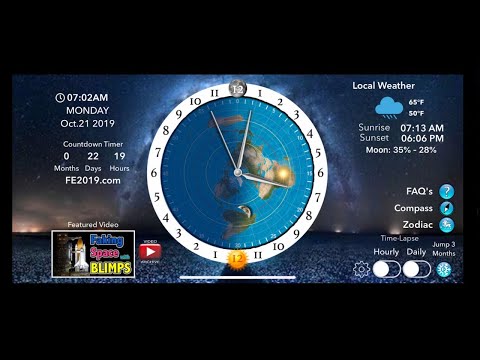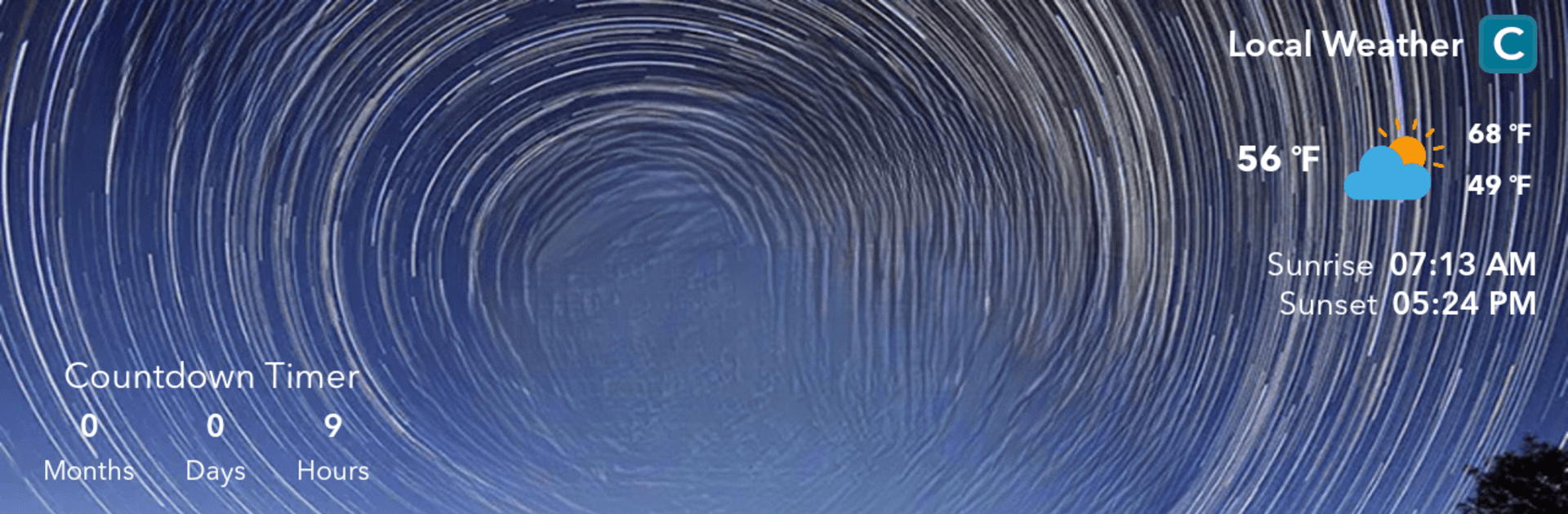

Flat Earth Sun & Moon Clock
Mainkan di PC dengan BlueStacks – platform Game-Game Android, dipercaya oleh lebih dari 500 juta gamer.
Halaman Dimodifikasi Aktif: Feb 13, 2025
Run Flat Earth Sun & Moon Clock on PC or Mac
Multitask effortlessly on your PC or Mac as you try out Flat Earth Sun & Moon Clock, a Education app by Blue Water Bay on BlueStacks.
About the App
Flat Earth Sun & Moon Clock by Blue Water Bay is an educational tool that offers a unique perspective on how the sun and moon traverse the sky from a flat earth standpoint. Dive into the rhythm of day and night, understand celestial mechanics, and explore seasonal shifts as the sun dances between the Tropics of Capricorn and Cancer.
App Features
-
Friend Finder: Connect with kindred spirits around the globe. Share your location (or not) and chat via messages or calls—just one yearly subscription away.
-
Featured Video: Dive into daily educational clips on the sky clock and access an archive to relive past insights.
-
Meetup Maker: Discover and join local groups, or start your own events with sweet notification reminders.
-
Zodiac Star Wheel: Observe sun and moon movements through astrological signs.
-
Homeschool Links & Books: Perfect for families, explore curated content and classic reads centered on flat earth theories.
-
Customizable Backgrounds & World Compass: Personalize your experience or visualize circumnavigation concepts.
-
Local & World Weather: Stay updated with real-time weather data and forecasts on the Azimuthal Equidistant map, ad-free!
-
Shopping & Additional Features: Discover flat earth goods and leverage multi-language resources, all bundled with an inclusive yearly subscription.
Remember to check out the app on BlueStacks for a richer experience, minus the spotlight, of course!
Eager to take your app experience to the next level? Start right away by downloading BlueStacks on your PC or Mac.
Mainkan Flat Earth Sun & Moon Clock di PC Mudah saja memulainya.
-
Unduh dan pasang BlueStacks di PC kamu
-
Selesaikan proses masuk Google untuk mengakses Playstore atau lakukan nanti
-
Cari Flat Earth Sun & Moon Clock di bilah pencarian di pojok kanan atas
-
Klik untuk menginstal Flat Earth Sun & Moon Clock dari hasil pencarian
-
Selesaikan proses masuk Google (jika kamu melewati langkah 2) untuk menginstal Flat Earth Sun & Moon Clock
-
Klik ikon Flat Earth Sun & Moon Clock di layar home untuk membuka gamenya