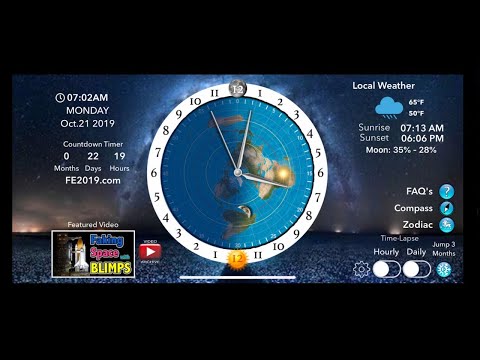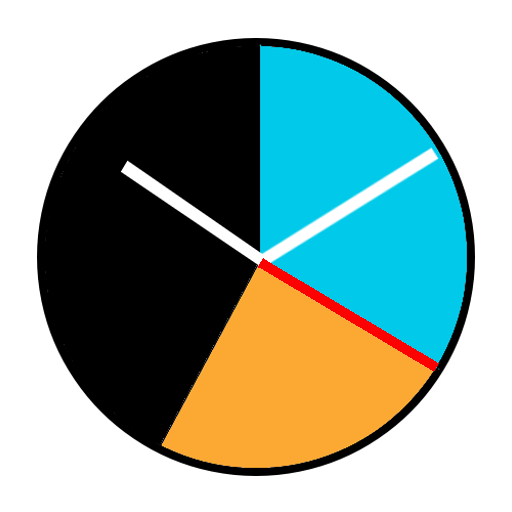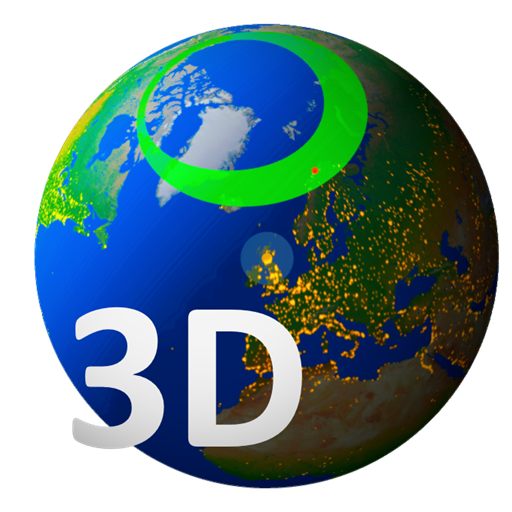このページには広告が含まれます

Flat Earth Sun, Moon & Zodiac Clock
Educational | Flat Earth Sun, Moon & Zodiac Clock
BlueStacksを使ってPCでプレイ - 5憶以上のユーザーが愛用している高機能Androidゲーミングプラットフォーム
Play Flat Earth Sun, Moon & Zodiac Clock on PC
The Flat Earth Sun, Moon & Zodiac Clock shows you where you are and where the sun and moon are on their journey around the face of the earth as shown on the Azimuthal Equidistant projection map. You can see where the daylight and night time are as well as the position and phase of the moon as the sun slowly laps it every month.Track the seasons as the sun travels outward to the Tropic of Capricorn in December and then makes its way inward to the Tropic of Cancer for June.
Time-Lapse function: Hourly and daily time-lapse speeds. Watch the phases and location of the moon along with sun’s position as it travels between the tropics. Watch how the day and night change during the seasons and how they become equal during the two equinoxes.
Customizable backgrounds: Images of Antarctica, high altitude balloon shots, vast ocean scenery and many others. Just hit the settings icon in the bottom right corner and select any background you like. Switch to different backgrounds anytime.
Standard features include:
Analog sun & moon clock with day and night: Shows the sun and moon positions along with moon phases and day and night.Watch as the sun makes its daily journey around the face of the earth.
Digital time and date: In the upper left the time and date will be shown in digital format.
Local weather: Your local high and low temperature along with sunrise and sunset times.
Time-Lapse function: Hourly and daily time-lapse speeds. Watch the phases and location of the moon along with sun’s position as it travels between the tropics. Watch how the day and night change during the seasons and how they become equal during the two equinoxes.
Customizable backgrounds: Images of Antarctica, high altitude balloon shots, vast ocean scenery and many others. Just hit the settings icon in the bottom right corner and select any background you like. Switch to different backgrounds anytime.
Standard features include:
Analog sun & moon clock with day and night: Shows the sun and moon positions along with moon phases and day and night.Watch as the sun makes its daily journey around the face of the earth.
Digital time and date: In the upper left the time and date will be shown in digital format.
Local weather: Your local high and low temperature along with sunrise and sunset times.
Flat Earth Sun, Moon & Zodiac ClockをPCでプレイ
-
BlueStacksをダウンロードしてPCにインストールします。
-
GoogleにサインインしてGoogle Play ストアにアクセスします。(こちらの操作は後で行っても問題ありません)
-
右上の検索バーにFlat Earth Sun, Moon & Zodiac Clockを入力して検索します。
-
クリックして検索結果からFlat Earth Sun, Moon & Zodiac Clockをインストールします。
-
Googleサインインを完了してFlat Earth Sun, Moon & Zodiac Clockをインストールします。※手順2を飛ばしていた場合
-
ホーム画面にてFlat Earth Sun, Moon & Zodiac Clockのアイコンをクリックしてアプリを起動します。