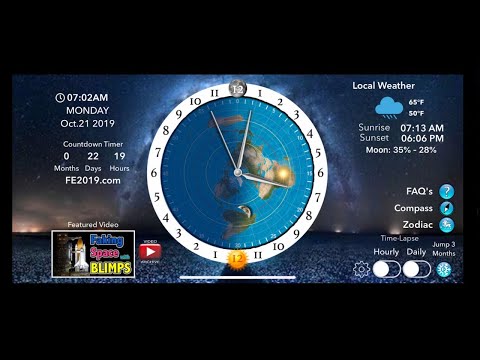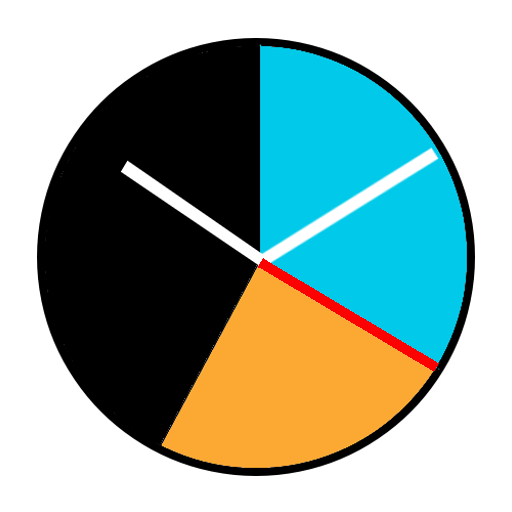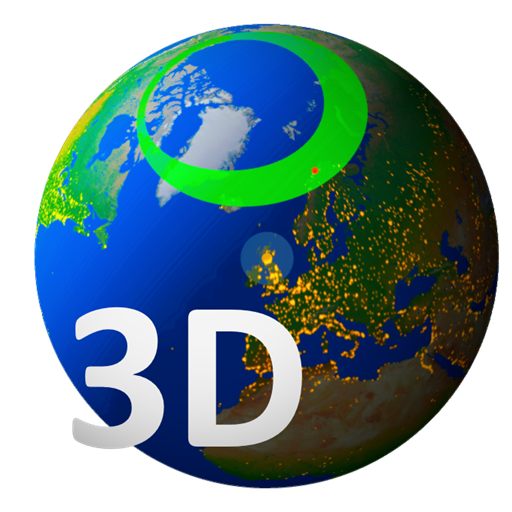Flat Earth Sun, Moon & Zodiac Clock
Играйте на ПК с BlueStacks – игровой платформе для приложений на Android. Нас выбирают более 500 млн. игроков.
Страница изменена: 2 января 2020 г.
Play Flat Earth Sun, Moon & Zodiac Clock on PC
Time-Lapse function: Hourly and daily time-lapse speeds. Watch the phases and location of the moon along with sun’s position as it travels between the tropics. Watch how the day and night change during the seasons and how they become equal during the two equinoxes.
Customizable backgrounds: Images of Antarctica, high altitude balloon shots, vast ocean scenery and many others. Just hit the settings icon in the bottom right corner and select any background you like. Switch to different backgrounds anytime.
Standard features include:
Analog sun & moon clock with day and night: Shows the sun and moon positions along with moon phases and day and night.Watch as the sun makes its daily journey around the face of the earth.
Digital time and date: In the upper left the time and date will be shown in digital format.
Local weather: Your local high and low temperature along with sunrise and sunset times.
Играйте в игру Flat Earth Sun, Moon & Zodiac Clock на ПК. Это легко и просто.
-
Скачайте и установите BlueStacks на ПК.
-
Войдите в аккаунт Google, чтобы получить доступ к Google Play, или сделайте это позже.
-
В поле поиска, которое находится в правой части экрана, введите название игры – Flat Earth Sun, Moon & Zodiac Clock.
-
Среди результатов поиска найдите игру Flat Earth Sun, Moon & Zodiac Clock и нажмите на кнопку "Установить".
-
Завершите авторизацию в Google (если вы пропустили этот шаг в начале) и установите игру Flat Earth Sun, Moon & Zodiac Clock.
-
Нажмите на ярлык игры Flat Earth Sun, Moon & Zodiac Clock на главном экране, чтобы начать играть.