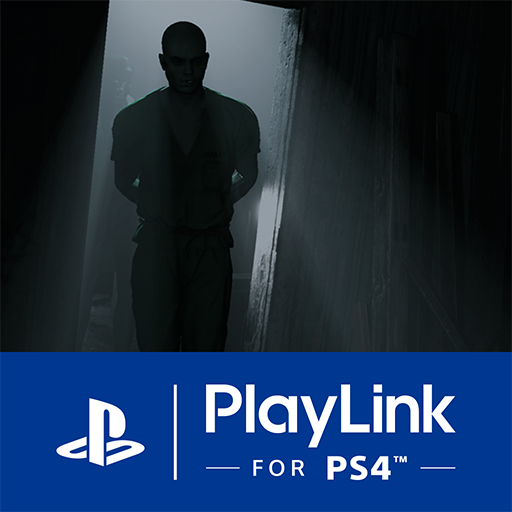Erica App PS4™
Graj na PC z BlueStacks – Platforma gamingowa Android, która uzyskała zaufanie ponad 500 milionów graczy!
Strona zmodyfikowana w dniu: 19 sierpnia 2019
Play Erica App PS4™ on PC
Delve into Erica’s past as you piece together the shocking truth behind her father’s death. Face the consequences of your actions as you influence how the narrative unfolds and arrive at multiple alternative endings. Reach into the world by interacting with clues and making critical choices in the Erica™ for PS4™ companion app.
Make sure your PS4™ console is connected to the same Wi-Fi network as your device and then you're ready to go. Simply follow the instructions on-screen in the Erica™ PS4™ game to connect.
This application can be used in the following languages:
English, French, German, Italian, Spanish, Dutch, Portuguese, Russian, Polish, Brazilian Portuguese, Latin American Spanish, Bulgarian, Hungarian and Greek.
Please note: This app acts as a controller for the PS4™ console. The Erica™ game and the PS4™ console are sold separately.
Zagraj w Erica App PS4™ na PC. To takie proste.
-
Pobierz i zainstaluj BlueStacks na PC
-
Zakończ pomyślnie ustawienie Google, aby otrzymać dostęp do sklepu Play, albo zrób to później.
-
Wyszukaj Erica App PS4™ w pasku wyszukiwania w prawym górnym rogu.
-
Kliknij, aby zainstalować Erica App PS4™ z wyników wyszukiwania
-
Ukończ pomyślnie rejestrację Google (jeśli krok 2 został pominięty) aby zainstalować Erica App PS4™
-
Klinij w ikonę Erica App PS4™ na ekranie startowym, aby zacząć grę