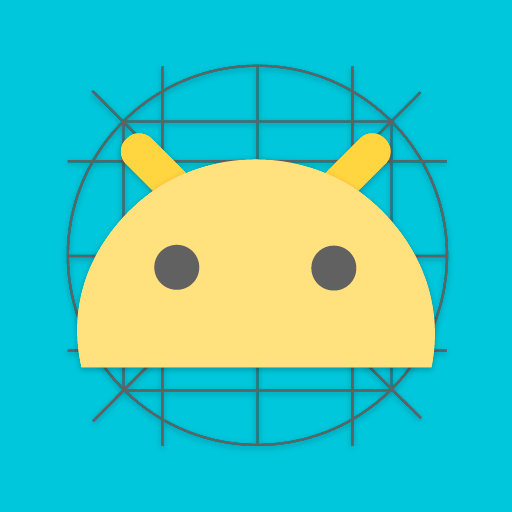Flat Dark Square - Icon Pack
Play on PC with BlueStacks – the Android Gaming Platform, trusted by 500M+ gamers.
Page Modified on: June 25, 2020
Play Flat Dark Square - Icon Pack on PC
• 2000+ high quality Dark Icons inspired by Flat and Material Design.
• Weekly Updates.
• Alternative Icons.
• Dynamic Calendar support.
• Icon Request Tool.
• Icon Search.
Supports
• Nova Launcher
• Apex Launcher
• Go Launcher
• ADW2
• Action Launcher
• ABC Launcher
• Aviate Launcher
• Evie Launcher
• Holo Launcher
• ICS Holo Launcher
• Lucid Launcher
• M launcher
• Zero launcher
• V Launcher
• Smart Launcher
• One Plus Launcher
• Mix Launcher
• Cool Pixel Launcher
• Lawnchair Launcher
• Evie Launcher
• Super P Launcher
• Rootles Launcher
• Solo Launcher and many more...
Stay in touch:
https://twitter.com/FLDesign5
https://www.instagram.com/fl_icon_design/
How to Apply Icons with Flat Dark Square Icon Pack
1- Open Flat Dark Square Icon Pack
2- Navigate to Apply Flat Dark Square
3- Select Your Launcher
4- Enjoy Your New Theme :)
This app has no wallpapers.
Play Flat Dark Square - Icon Pack on PC. It’s easy to get started.
-
Download and install BlueStacks on your PC
-
Complete Google sign-in to access the Play Store, or do it later
-
Look for Flat Dark Square - Icon Pack in the search bar at the top right corner
-
Click to install Flat Dark Square - Icon Pack from the search results
-
Complete Google sign-in (if you skipped step 2) to install Flat Dark Square - Icon Pack
-
Click the Flat Dark Square - Icon Pack icon on the home screen to start playing