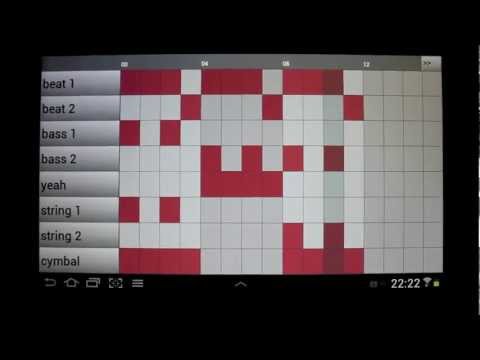Groove Mixer 🎹 Music Beat Maker & Drum Machine
Graj na PC z BlueStacks – Platforma gamingowa Android, która uzyskała zaufanie ponad 500 milionów graczy!
Strona zmodyfikowana w dniu: 14 stycznia 2020
Play Groove Mixer 🎹 Music Beat Maker & Drum Machine on PC
Mix, arrange and play audio loops and drum patterns with GrooveMixer beat maker. Export your tracks to WAV, OGG, FLAC or MIDI files and share your compositions on Soundcloud 🎶
Each drum machine pattern has 8 channel step sequencer with piano roll. You can change a note's pitch and velocity, a channel’s velocity and panning, mute channels. The default time signature of drum pattern is 4/4, but it is possible to change the grid settings to support 3/4, 6/8, 9/8…
Improve the sound with sound effects: Delay, Filter, Compressor, Distortion or Bitcrusher.
With Groove Mixer beat maker you can make hip-hop, pop, rock, house, dubstep, trap and any other music genre. Are you playing on guitar, piano or drums? You can use it as a metronome or a rhythm accompaniment.
The beatmaker machine was created for mobile musicians to sketch music rhythm ideas everywhere. GrooveMixer is your pocket beatbox machine, your pocket rhythm drum station that is always with you. It is a music game for beginners and a powerful music studio for pros.
This beat maker is a portable alternative to drum pad machines. A music studio is in your pocket for creating music anywhere anytime.
Zagraj w Groove Mixer 🎹 Music Beat Maker & Drum Machine na PC. To takie proste.
-
Pobierz i zainstaluj BlueStacks na PC
-
Zakończ pomyślnie ustawienie Google, aby otrzymać dostęp do sklepu Play, albo zrób to później.
-
Wyszukaj Groove Mixer 🎹 Music Beat Maker & Drum Machine w pasku wyszukiwania w prawym górnym rogu.
-
Kliknij, aby zainstalować Groove Mixer 🎹 Music Beat Maker & Drum Machine z wyników wyszukiwania
-
Ukończ pomyślnie rejestrację Google (jeśli krok 2 został pominięty) aby zainstalować Groove Mixer 🎹 Music Beat Maker & Drum Machine
-
Klinij w ikonę Groove Mixer 🎹 Music Beat Maker & Drum Machine na ekranie startowym, aby zacząć grę