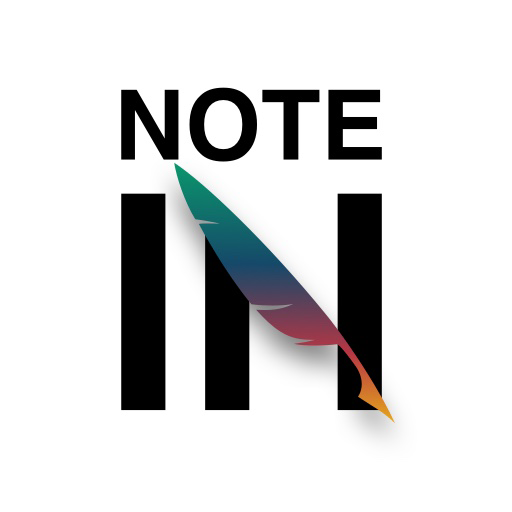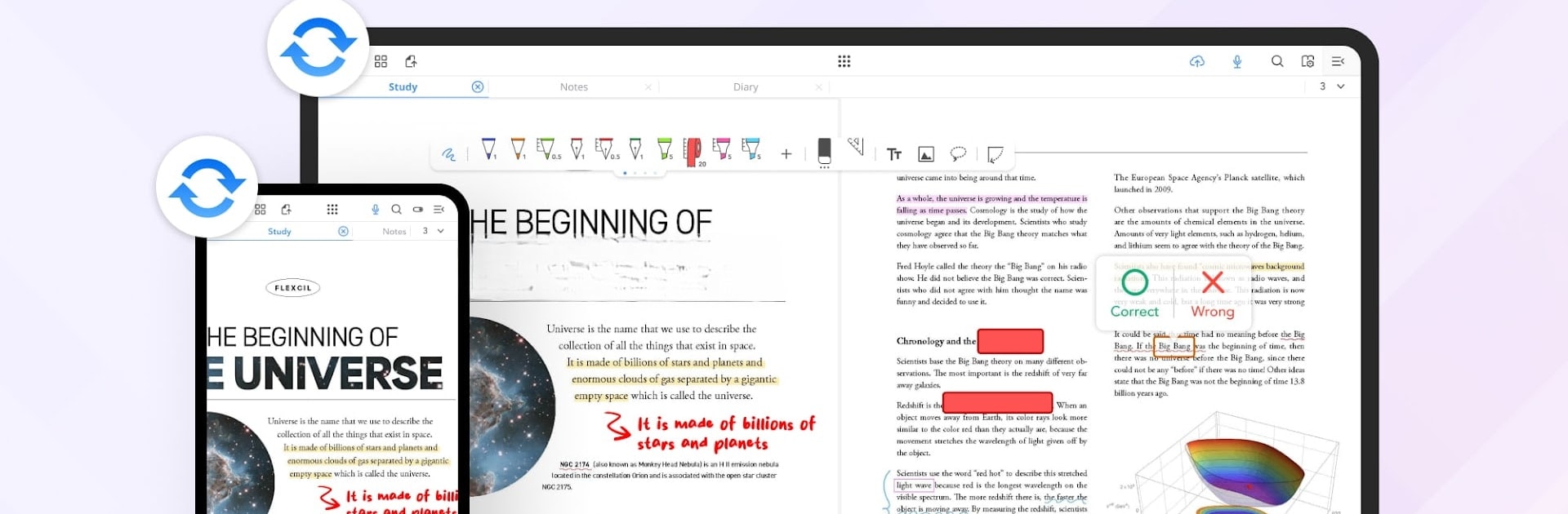

Flexcil Notes & PDF Reader
Играйте на ПК с BlueStacks – игровой платформе для приложений на Android. Нас выбирают более 500 млн. игроков.
Страница изменена: 5 дек. 2024 г.
Run Flexcil Notes & PDF Reader on PC or Mac
Let BlueStacks turn your PC, Mac, or laptop into the perfect home for Flexcil Notes & PDF Reader, a fun Productivity app from Flexcil Inc..
About the App
Flexcil Notes & PDF Reader, by Flexcil Inc., is your ultimate tool for boosting productivity. Seamlessly integrate note-taking and PDF reading in one app, perfect for students, professionals, and creative minds. Easily highlight, annotate, and organize your documents while enjoying a gesture-driven experience that makes summarizing effortless.
App Features
Note-Taking & PDF Reader in One
– Edit, annotate, and manage PDFs and notebooks.
– Enjoy smooth handwriting with a vector-based pen engine.
– Access a plethora of pen colors, sizes, and fonts.
Organize Seamlessly with Hyperlinks
– Link between original sources and captured content.
– Effortlessly integrate notes with your documents.
Easy and Intuitive Gesture Functions
– Highlight and underline text with easy gestures.
– Annotate, drag, and paste flawlessly within documents.
Multitask Like a Pro
– View PDFs and take notes simultaneously.
– Advanced viewing options enhance productivity.
Digital Planner & Creativity Booster
– Access hundreds of colors and aesthetic templates.
– Ideal for artists, students, and professionals.
Record & Playback Audio
– Record lectures or meetings and replay audio to review notes.
Compatible with Top Tools
– Sync with Google Drive, Dropbox, and more for seamless integration.
Samsung S-Pen Support
– Realistic note-taking experience with S-Pen capabilities.
Plus New Features!
– Cloud sync and masking pen for enhanced annotations, all conveniently accessible with BlueStacks!
Big screen. Bigger performance. Use BlueStacks on your PC or Mac to run your favorite apps.
Играйте в игру Flexcil Notes & PDF Reader на ПК. Это легко и просто.
-
Скачайте и установите BlueStacks на ПК.
-
Войдите в аккаунт Google, чтобы получить доступ к Google Play, или сделайте это позже.
-
В поле поиска, которое находится в правой части экрана, введите название игры – Flexcil Notes & PDF Reader.
-
Среди результатов поиска найдите игру Flexcil Notes & PDF Reader и нажмите на кнопку "Установить".
-
Завершите авторизацию в Google (если вы пропустили этот шаг в начале) и установите игру Flexcil Notes & PDF Reader.
-
Нажмите на ярлык игры Flexcil Notes & PDF Reader на главном экране, чтобы начать играть.