
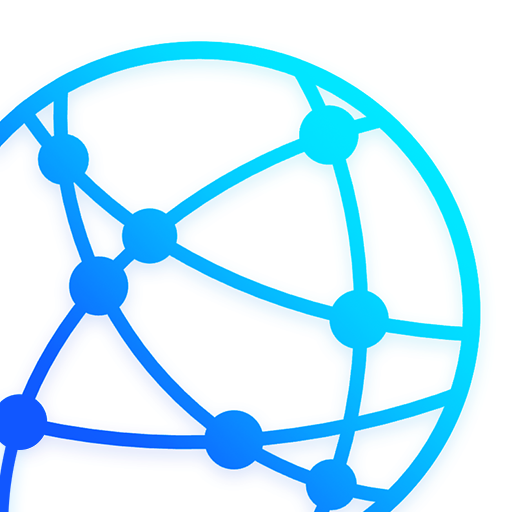
FlightConnections - Worldwide Flight Route Map
Spiele auf dem PC mit BlueStacks - der Android-Gaming-Plattform, der über 500 Millionen Spieler vertrauen.
Seite geändert am: 11. Juli 2019
Play FlightConnections - Worldwide Flight Route Map on PC
Want to know where you can fly from your local airport? Need to know which airlines are operating? Prefer to fly with a specific alliance only? FlightConnections is here to help!
FlightConnections provides an overview of all flight routes worldwide. Flight schedules and timetables from every airline in the world (900+) for 12 months ahead are presented in a very convenient way. Within seconds, FlightConnections provides you with schedule information of any flight route, operated by any airline.
Find the most convenient flight route at the most convenient departure time. Search for flights with up to 2 stops and filter down extensively: to show flights and airports operated by a specific airline or alliance only (very useful for award travelers).
Even the most seasoned travel gurus, travel professionals and travel agents, award travelers and non-revs, cabin crew and pilots are using FlightConnections daily.
Don't waste hours searching flights, use FlightConnections!
FLIGHTCONNECTIONS MAIN FEATURES
• Interactive Flight Route Map.
• Plan a trip based on your preferred local airport.
• Find new, nearby airports on the map.
• Filter by airline or alliance.
• Discover airline routes and flight schedules / timetables.
• Compare direct flights or connections flights.
• Show connecting flights with one or two stops.
• Show connecting flights with different airlines, or the same airline only.
• Find cheap flights and book flight tickets for the best price available.
• Useful for frequent travelers, travel professionals, cabin crew and pilots, backpackers and digital nomads.
Any questions or feedback? Contact us at:
contact@flightconnections.com
Spiele FlightConnections - Worldwide Flight Route Map auf dem PC. Der Einstieg ist einfach.
-
Lade BlueStacks herunter und installiere es auf deinem PC
-
Schließe die Google-Anmeldung ab, um auf den Play Store zuzugreifen, oder mache es später
-
Suche in der Suchleiste oben rechts nach FlightConnections - Worldwide Flight Route Map
-
Klicke hier, um FlightConnections - Worldwide Flight Route Map aus den Suchergebnissen zu installieren
-
Schließe die Google-Anmeldung ab (wenn du Schritt 2 übersprungen hast), um FlightConnections - Worldwide Flight Route Map zu installieren.
-
Klicke auf dem Startbildschirm auf das FlightConnections - Worldwide Flight Route Map Symbol, um mit dem Spielen zu beginnen



