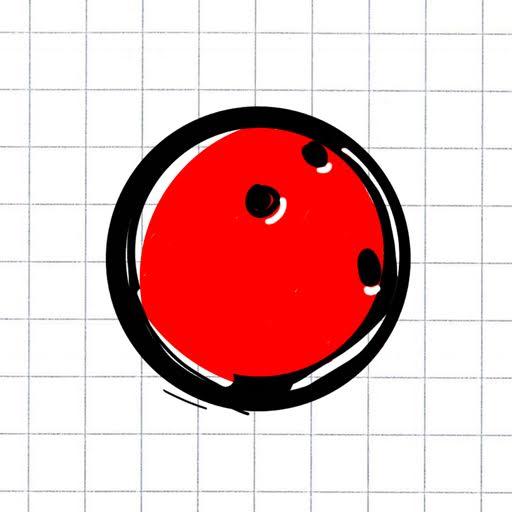Slingshot Poker - Arcade Puzzle Fun With Cards!
Jogue no PC com BlueStacks - A Plataforma de Jogos Android, confiada por mais de 500 milhões de jogadores.
Página modificada em: 11 de dezembro de 2019
Play Slingshot Poker - Arcade Puzzle Fun With Cards! on PC
Completely FREE poker game to download but also FREE to play! Optional (not required to play) in-app purchases enhance the experience.
Solve the puzzle, get your cards together to make the best poker hand, and watch the sparks fly!
FEATURES:
- Plan your attack with countless strategic card combos to break the toughest of defenses.
- Test your skills with iconic “Angry Ammo” characters including bombs, homing missiles, thrusters and sliders as you smash your way to success.
- Earn exclusive casino-style poker chips as you play.
- Improve your game - Learn poker hands with arcade fun as you collect hands for rewards!
- Beautiful multi-world eye candy.
- Shoot ‘em up style 60fps gameplay on most new supported devices.
- Free Slingshot Poker initial bankroll and daily reward.
- Play in English, French, Spanish and Portuguese! No Chinese yet, but still good for Chinese Poker training.
Install the latest Texas Holdem arcade poker game now!
A network connection is required to purchase chips, but all purchases with chips can be made offline.
Visit us at: https://teamhoncho.com/
Support: We’re here to help. Please contact hello@teamhoncho.com
Jogue Slingshot Poker - Arcade Puzzle Fun With Cards! no PC. É fácil começar.
-
Baixe e instale o BlueStacks no seu PC
-
Conclua o login do Google para acessar a Play Store ou faça isso mais tarde
-
Procure por Slingshot Poker - Arcade Puzzle Fun With Cards! na barra de pesquisa no canto superior direito
-
Clique para instalar Slingshot Poker - Arcade Puzzle Fun With Cards! a partir dos resultados da pesquisa
-
Conclua o login do Google (caso você pulou a etapa 2) para instalar o Slingshot Poker - Arcade Puzzle Fun With Cards!
-
Clique no ícone do Slingshot Poker - Arcade Puzzle Fun With Cards! na tela inicial para começar a jogar