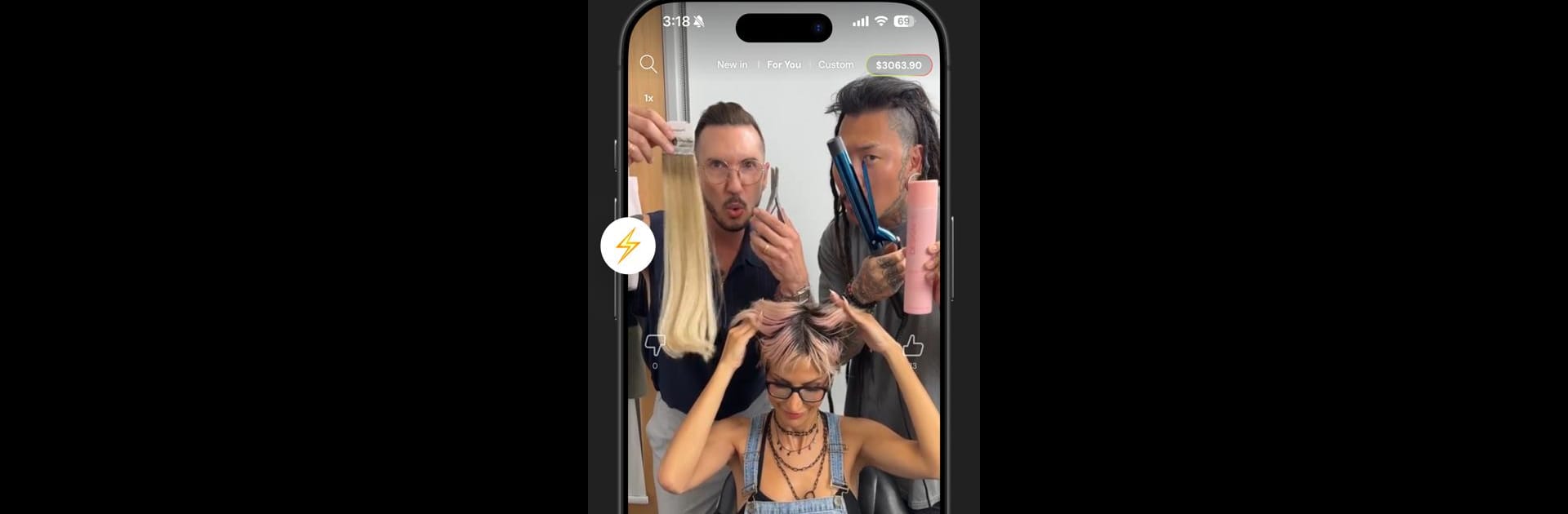

Flip: Watch, Create, Shop
Play on PC with BlueStacks – the Android Gaming Platform, trusted by 500M+ gamers.
Page Modified on: Feb 18, 2025
Run Flip: Watch, Create, Shop on PC or Mac
Why limit yourself to your small screen on the phone? Run Flip: Watch, Create, Shop, an app by Humans, Inc, best experienced on your PC or Mac with BlueStacks, the world’s #1 Android emulator.
About the App
Flip: Watch, Create, Shop by Humans, Inc is a social app where creativity, community, and shopping converge. Dive into a space powered by real stories from real people. Here, you don’t just browse—you earn, create, and shop right within a trusted and vibrant community.
App Features
-
Create and earn: Share your unique experiences and get paid, regardless of your follower count.
-
Scroll, earn, discover, shop: Everything you need in one spot. Discover products, earn rewards, and shop seamlessly.
-
Real reviews, real people: Watch authentic video reviews that are not just informative but also entertaining, all from fellow shoppers.
-
Community-first atmosphere: Built on trust and connection, Flip is where everyone—whether you’re a shopper, creator, or brand—wins.
Experience it your way with BlueStacks, bringing your interactions to a bigger screen and a new vibe.
BlueStacks brings your apps to life on a bigger screen—seamless and straightforward.
Play Flip: Watch, Create, Shop on PC. It’s easy to get started.
-
Download and install BlueStacks on your PC
-
Complete Google sign-in to access the Play Store, or do it later
-
Look for Flip: Watch, Create, Shop in the search bar at the top right corner
-
Click to install Flip: Watch, Create, Shop from the search results
-
Complete Google sign-in (if you skipped step 2) to install Flip: Watch, Create, Shop
-
Click the Flip: Watch, Create, Shop icon on the home screen to start playing



