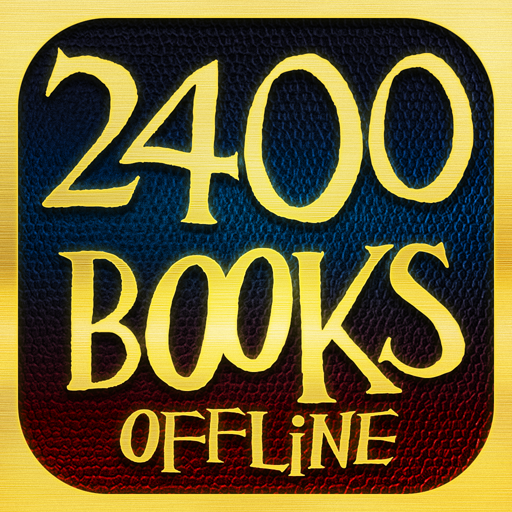Flipread
Mainkan di PC dengan BlueStacks – platform Game-Game Android, dipercaya oleh lebih dari 500 juta gamer.
Halaman Dimodifikasi Aktif: 17 Agustus 2020
Play Flipread on PC
Multiple genres included. Romance, Fantasy, Action & Adventure, Mystery, Humorous and more. You could always find one you like!
Super easy to read, all you need to do is to open Flipread and flip the eBooks.
Customize your own way to read. Enjoy crisp, clear text in the size and style you prefer. Try Night Mode to make reading easier before bedtime, and Auto-Read liberates your hands.
Enjoy reading when you're offline.
Rate and review the books you’ve read, read reviews from story-loving like you!
Interested in knowing more about how to get FREE REWARDS?
Don't Hesitate! Get hooked on an immersive story now!
Mainkan Flipread di PC Mudah saja memulainya.
-
Unduh dan pasang BlueStacks di PC kamu
-
Selesaikan proses masuk Google untuk mengakses Playstore atau lakukan nanti
-
Cari Flipread di bilah pencarian di pojok kanan atas
-
Klik untuk menginstal Flipread dari hasil pencarian
-
Selesaikan proses masuk Google (jika kamu melewati langkah 2) untuk menginstal Flipread
-
Klik ikon Flipread di layar home untuk membuka gamenya