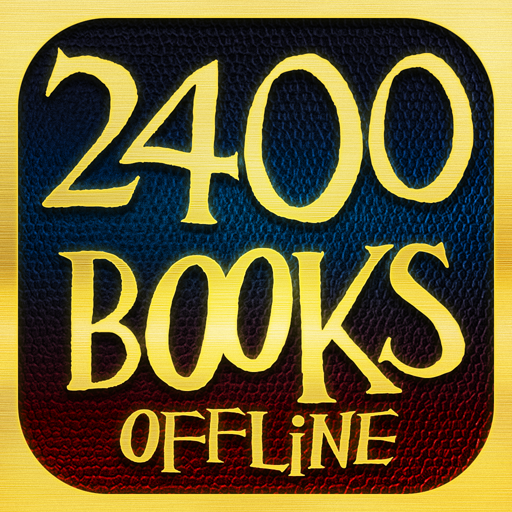Flipread
Gioca su PC con BlueStacks: la piattaforma di gioco Android, considerata affidabile da oltre 500 milioni di giocatori.
Pagina modificata il: 17 agosto 2020
Play Flipread on PC
Multiple genres included. Romance, Fantasy, Action & Adventure, Mystery, Humorous and more. You could always find one you like!
Super easy to read, all you need to do is to open Flipread and flip the eBooks.
Customize your own way to read. Enjoy crisp, clear text in the size and style you prefer. Try Night Mode to make reading easier before bedtime, and Auto-Read liberates your hands.
Enjoy reading when you're offline.
Rate and review the books you’ve read, read reviews from story-loving like you!
Interested in knowing more about how to get FREE REWARDS?
Don't Hesitate! Get hooked on an immersive story now!
Gioca Flipread su PC. È facile iniziare.
-
Scarica e installa BlueStacks sul tuo PC
-
Completa l'accesso a Google per accedere al Play Store o eseguilo in un secondo momento
-
Cerca Flipread nella barra di ricerca nell'angolo in alto a destra
-
Fai clic per installare Flipread dai risultati della ricerca
-
Completa l'accesso a Google (se hai saltato il passaggio 2) per installare Flipread
-
Fai clic sull'icona Flipread nella schermata principale per iniziare a giocare