
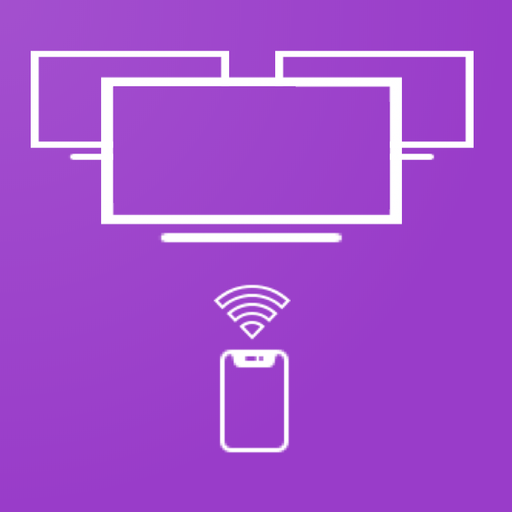
Roku TV Remote Control : iRoku
Играйте на ПК с BlueStacks – игровой платформе для приложений на Android. Нас выбирают более 500 млн. игроков.
Страница изменена: 8 марта 2020 г.
Play Roku TV Remote Control : iRoku on PC
No setup required, just launch app on WiFi & you are ready to control all your Roku's from mobile app.
Download & launch Roku Remote mobile app to
• Controls your Roku device as another remote
• Scans & Pairs multiple Roku devices in your WiFi network. Easy to change Roku Device.
• Easy Navigation menu control buttons
• Power OFF/ON of Roku TV (please enable feature in your TV)
• Access All tuned TV Antenna Channels in One click.
• Remembers last connected Roku & reconnects automatically next time.
• Watch channels on your Roku device and switch channels easily.
• Controls volume of your Roku TV(Not available in Roku Stick Players)
• All player functions like play, pause, fast forward & rewind available.
Its not the end, many more features are to come. Keep using and it is the best Android Roku Remote available, download, use & enhance watching Roku TV experience.
iRoku app is Designed, Developed & Tested in USA with multiple Roku devices and available to download worldwide.
Contact support@floramobileapps.in to get any help related to this app usage.
Disclaimer:
iRoku app is not official product of Roku Inc.
Играйте в игру Roku TV Remote Control : iRoku на ПК. Это легко и просто.
-
Скачайте и установите BlueStacks на ПК.
-
Войдите в аккаунт Google, чтобы получить доступ к Google Play, или сделайте это позже.
-
В поле поиска, которое находится в правой части экрана, введите название игры – Roku TV Remote Control : iRoku.
-
Среди результатов поиска найдите игру Roku TV Remote Control : iRoku и нажмите на кнопку "Установить".
-
Завершите авторизацию в Google (если вы пропустили этот шаг в начале) и установите игру Roku TV Remote Control : iRoku.
-
Нажмите на ярлык игры Roku TV Remote Control : iRoku на главном экране, чтобы начать играть.



