
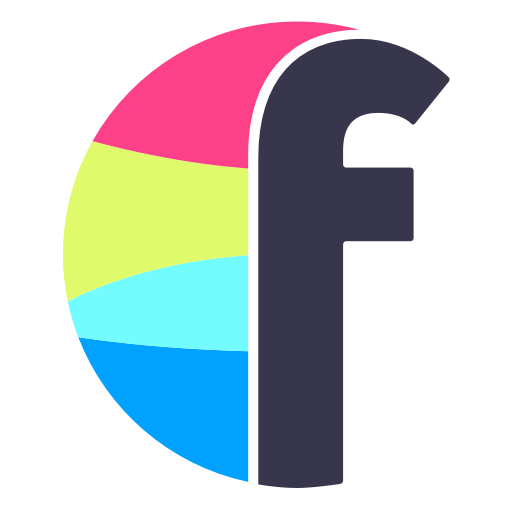
Flowdock
Graj na PC z BlueStacks – Platforma gamingowa Android, która uzyskała zaufanie ponad 500 milionów graczy!
Strona zmodyfikowana w dniu: 11 marca 2019
Play Flowdock on PC
Flowdock is the center of gravity for team communication that helps teams make their regular work a by-product of collaboration through organized chat and a shared integration inbox.
It replaces IM or IRC chat in your team's workflow and frees your mailbox from automated emails. With integrations to over 80+ tools, you’ll always stay up-to-date with what your team is doing.
Flowdock allows you to:
- Converse with your teams in Flows and organize your conversations by threads
- Have private conversations with your team mates when needed with 1-1s
- Stay on top of your updates across flows and 1-1s with in app notifications and customize the notifications as needed
- Be expressive with emojis across flows and 1-1s
- Collaborate with your team members by sharing files across flows and 1-1s
- Build your own on going knowledge base with the power of hash tags
- Effectively search for content that you need with help of hash tags that you maintain
- View all your integrations in one place with shared integration inbox and converse with your teams on the inbox items to effectively get your work done
- Get attention from only people that matter with @@subgroups
Flowdock integrates with your favorite tools, including Trello, Git & GitHub, Pivotal Tracker, Zendesk, Atlassian JIRA, Confluence, Bamboo, Capistrano, Heroku, Redmine, FogBugz, Basecamp, BitBucket, Kiln, Mercurial, Nagios, Pingdom, Hudson / Jenkins and many other project management, issue tracking, wiki, version control, monitoring, deployment & continuous integration systems and services.
NOTE: To use the Flowdock app, you need to have a Flowdock account available at: http://www.flowdock.com
For feedback or feature suggestions, check out our Uservoice page at http://flowdock.uservoice.com
For support, reach out to our support team at Team-Flowdock-Support@ca.com
Zagraj w Flowdock na PC. To takie proste.
-
Pobierz i zainstaluj BlueStacks na PC
-
Zakończ pomyślnie ustawienie Google, aby otrzymać dostęp do sklepu Play, albo zrób to później.
-
Wyszukaj Flowdock w pasku wyszukiwania w prawym górnym rogu.
-
Kliknij, aby zainstalować Flowdock z wyników wyszukiwania
-
Ukończ pomyślnie rejestrację Google (jeśli krok 2 został pominięty) aby zainstalować Flowdock
-
Klinij w ikonę Flowdock na ekranie startowym, aby zacząć grę




