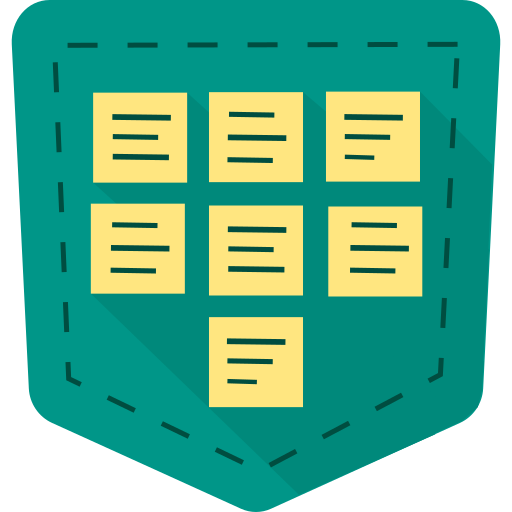Flowlu
Mainkan di PC dengan BlueStacks – platform Game-Game Android, dipercaya oleh lebih dari 500 juta gamer.
Halaman Dimodifikasi Aktif: 2 Oktober 2019
Play Flowlu on PC
Access a full suite of business management tools right from your phone.
• Team project management;
• Task management
• Instant messenger with groups and push notifications;
• Lead management & Contact management;
Work with your team and get every job done quicker
Download, install, sing in or create a new account in a few seconds.
Use different accounts to run different business or departments. Switch between them from our app seamlessly.
*If you find any errors please contact us at support@flowlu.com
**Please leave us a review if we helped you get your work done faster :)
Mainkan Flowlu di PC Mudah saja memulainya.
-
Unduh dan pasang BlueStacks di PC kamu
-
Selesaikan proses masuk Google untuk mengakses Playstore atau lakukan nanti
-
Cari Flowlu di bilah pencarian di pojok kanan atas
-
Klik untuk menginstal Flowlu dari hasil pencarian
-
Selesaikan proses masuk Google (jika kamu melewati langkah 2) untuk menginstal Flowlu
-
Klik ikon Flowlu di layar home untuk membuka gamenya