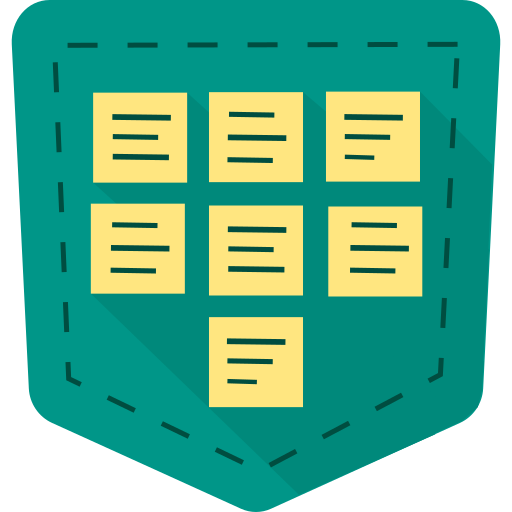このページには広告が含まれます

Flowlu
ビジネス | Flowlu
BlueStacksを使ってPCでプレイ - 5憶以上のユーザーが愛用している高機能Androidゲーミングプラットフォーム
Play Flowlu on PC
Lead your team, get new customers, and deliver projects 24/7
Access a full suite of business management tools right from your phone.
• Team project management;
• Task management
• Instant messenger with groups and push notifications;
• Lead management & Contact management;
Work with your team and get every job done quicker
Download, install, sing in or create a new account in a few seconds.
Use different accounts to run different business or departments. Switch between them from our app seamlessly.
*If you find any errors please contact us at support@flowlu.com
**Please leave us a review if we helped you get your work done faster :)
Access a full suite of business management tools right from your phone.
• Team project management;
• Task management
• Instant messenger with groups and push notifications;
• Lead management & Contact management;
Work with your team and get every job done quicker
Download, install, sing in or create a new account in a few seconds.
Use different accounts to run different business or departments. Switch between them from our app seamlessly.
*If you find any errors please contact us at support@flowlu.com
**Please leave us a review if we helped you get your work done faster :)
FlowluをPCでプレイ
-
BlueStacksをダウンロードしてPCにインストールします。
-
GoogleにサインインしてGoogle Play ストアにアクセスします。(こちらの操作は後で行っても問題ありません)
-
右上の検索バーにFlowluを入力して検索します。
-
クリックして検索結果からFlowluをインストールします。
-
Googleサインインを完了してFlowluをインストールします。※手順2を飛ばしていた場合
-
ホーム画面にてFlowluのアイコンをクリックしてアプリを起動します。