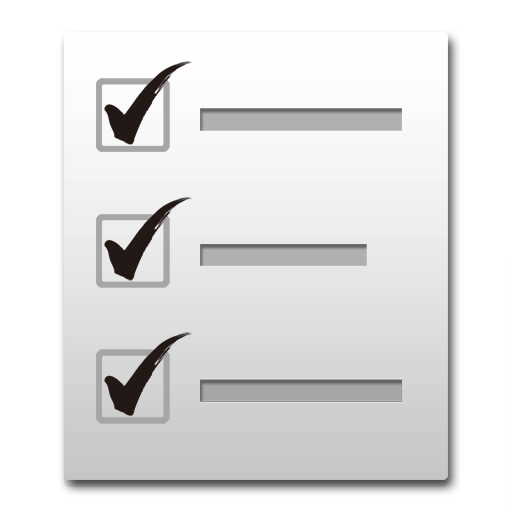このページには広告が含まれます
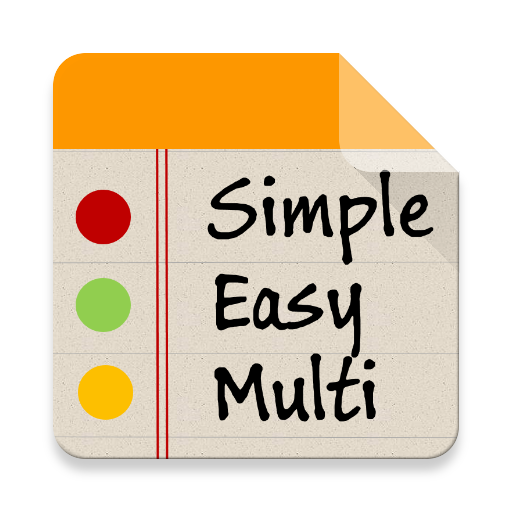
Easy Check list
仕事効率化 | FLT mobile
BlueStacksを使ってPCでプレイ - 5憶以上のユーザーが愛用している高機能Androidゲーミングプラットフォーム
Play Easy Check list on PC
This is a simple checklist you can use in your daily life, you can use it as shopping list, to-do list, book list or whatever you like.
Features:
- Multi lists(unlimited)
- Show checked and total items for each list
- Set reminder for particular list
- Send your list with your friends
- Reorder items with drag and drop
- Checked item option(To top, to bottom or stay in place)
- Change text size and color to you like
- Voice input item
- Does not require any permission or account
- No ads
Enjoy and your feedback is important to me !
Features:
- Multi lists(unlimited)
- Show checked and total items for each list
- Set reminder for particular list
- Send your list with your friends
- Reorder items with drag and drop
- Checked item option(To top, to bottom or stay in place)
- Change text size and color to you like
- Voice input item
- Does not require any permission or account
- No ads
Enjoy and your feedback is important to me !
Easy Check listをPCでプレイ
-
BlueStacksをダウンロードしてPCにインストールします。
-
GoogleにサインインしてGoogle Play ストアにアクセスします。(こちらの操作は後で行っても問題ありません)
-
右上の検索バーにEasy Check listを入力して検索します。
-
クリックして検索結果からEasy Check listをインストールします。
-
Googleサインインを完了してEasy Check listをインストールします。※手順2を飛ばしていた場合
-
ホーム画面にてEasy Check listのアイコンをクリックしてアプリを起動します。