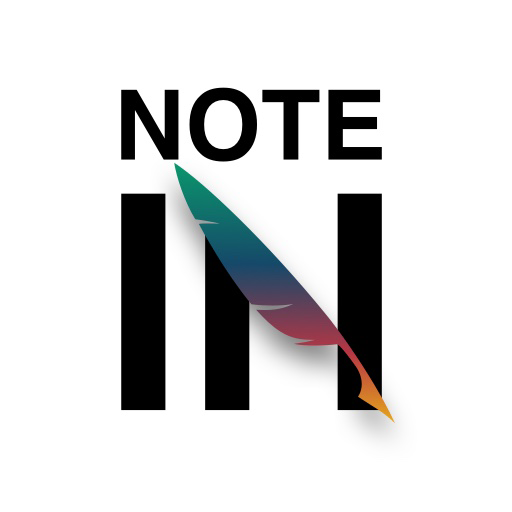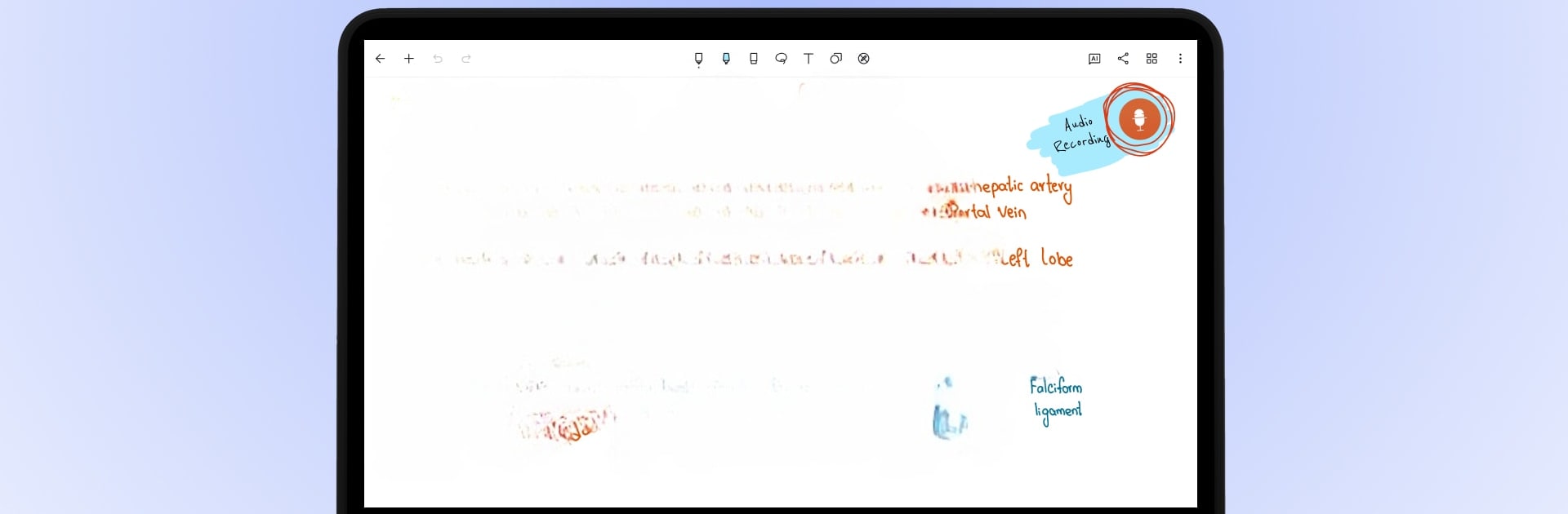

Noteshelf - Notes, Annotations
العب على الكمبيوتر الشخصي مع BlueStacks - نظام أندرويد للألعاب ، موثوق به من قبل أكثر من 500 مليون لاعب.
تم تعديل الصفحة في: Jan 20, 2025
Run Noteshelf - Notes, Annotations on PC or Mac
Get freedom from your phone’s obvious limitations. Use Noteshelf – Notes, Annotations, made by Fluid Touch, a Productivity app on your PC or Mac with BlueStacks, and level up your experience.
About the App
Explore a whole new way to capture ideas with “Noteshelf – Notes, Annotations” by Fluid Touch, a top-rated productivity app. Perfect for students, teachers, and professionals alike, it offers an immersive note-taking experience, turning your Android device into a digital notepad.
App Features
✍️ Natural Handwriting
– Enjoy the realistic feel of writing with a variety of pens and highlighters.
– Use any stylus for handwritten notes that are vivid and fun.
📝 Annotate PDFs & Write on Images
– Easily import and edit PDFs or images. Highlight, underline, sign documents, or grade papers with ease.
🔍 Search & Convert Handwritten Notes to Text
– Search your handwritten notes with support for 65 languages.
– Seamlessly convert handwriting to typed text.
📓 Personalize Your Note-Taking
– Choose from lined, dotted, or grid papers; customize your notebooks with elegant covers, and add audio recordings.
📚 Stay Organized
– Synchronize across devices and organize your notes efficiently.
“Noteshelf—Digital Note-Taking, Simplified!” Embrace the next generation of productivity with BlueStacks.
العب Noteshelf - Notes, Annotations على جهاز الكمبيوتر. من السهل البدء.
-
قم بتنزيل BlueStacks وتثبيته على جهاز الكمبيوتر الخاص بك
-
أكمل تسجيل الدخول إلى Google للوصول إلى متجر Play ، أو قم بذلك لاحقًا
-
ابحث عن Noteshelf - Notes, Annotations في شريط البحث أعلى الزاوية اليمنى
-
انقر لتثبيت Noteshelf - Notes, Annotations من نتائج البحث
-
أكمل تسجيل الدخول إلى Google (إذا تخطيت الخطوة 2) لتثبيت Noteshelf - Notes, Annotations
-
انقر على أيقونة Noteshelf - Notes, Annotations على الشاشة الرئيسية لبدء اللعب