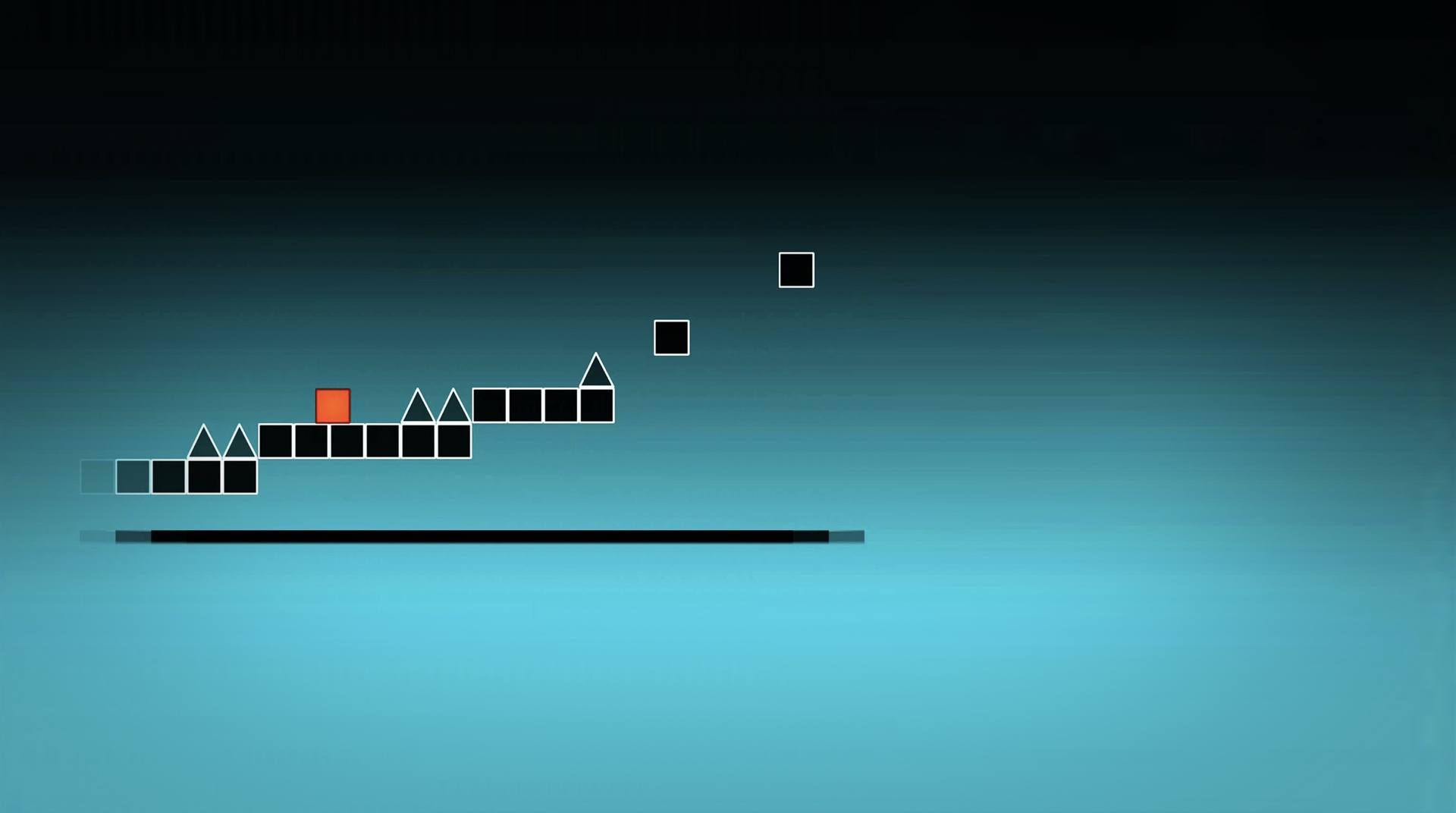

Il Videogioco Impossibile
Gioca su PC con BlueStacks: la piattaforma di gioco Android, considerata affidabile da oltre 500 milioni di giocatori.
Pagina modificata il: May 20, 2023
Play The Impossible Game on PC or Mac
Is it possible to perform the impossible? Or impossibility is just a word for something no one has ever accomplished, yet? While you some may spend their time reflecting about it, we’d prefer you spend yours trying to literally beat the impossible. How would you feel about that? Play The Impossible Game on PC and Mac with BlueStacks and try your luck at the world’s possibly hardest game ever developed. We are talking about that classic easy-to-learn, hard-to-beat kind of title. Can you get to the end of it? Close to it at least, maybe? Well, only you can find your way at this great and addictive title, packed with challenges to outcome and many other goals to achieve. Guide the orange square over spikes and jump onto blocks to reach the end of the level. Sounds easy, right? Well, don’t get to excited about it, as you are about to experience something seriously different from what you’ve ever seen before in your gaming career. Download The Impossible Game on PC with BlueStacks and pay attention to every single movement, as any mistake will cost you the result and instant death, taking you all the way back to the beginning of the level you are in.
Gioca Il Videogioco Impossibile su PC. È facile iniziare.
-
Scarica e installa BlueStacks sul tuo PC
-
Completa l'accesso a Google per accedere al Play Store o eseguilo in un secondo momento
-
Cerca Il Videogioco Impossibile nella barra di ricerca nell'angolo in alto a destra
-
Fai clic per installare Il Videogioco Impossibile dai risultati della ricerca
-
Completa l'accesso a Google (se hai saltato il passaggio 2) per installare Il Videogioco Impossibile
-
Fai clic sull'icona Il Videogioco Impossibile nella schermata principale per iniziare a giocare




