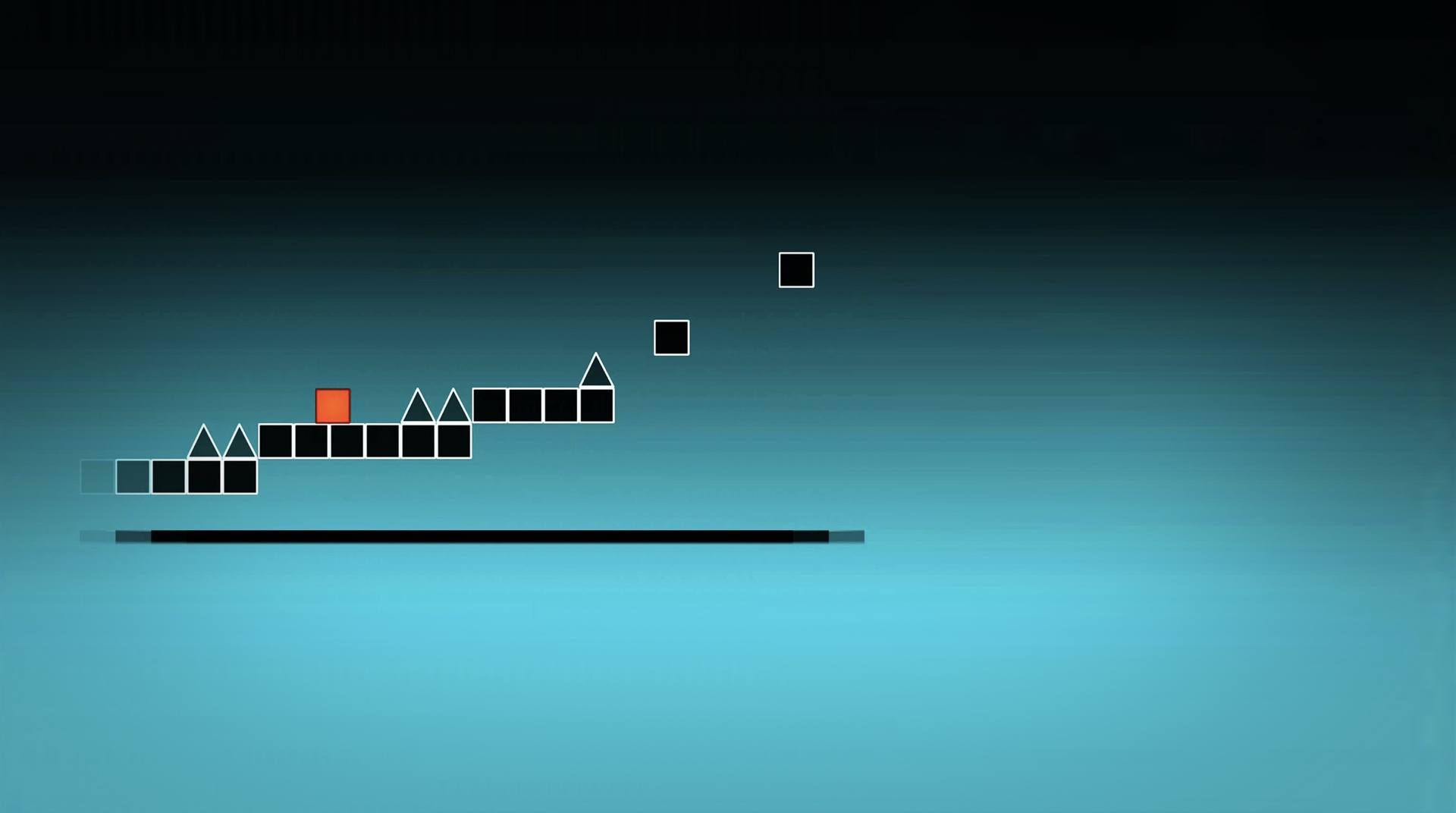

インポッシブル ゲーム
BlueStacksを使ってPCでプレイ - 5憶以上のユーザーが愛用している高機能Androidゲーミングプラットフォーム
Play The Impossible Game on PC or Mac
Is it possible to perform the impossible? Or impossibility is just a word for something no one has ever accomplished, yet? While you some may spend their time reflecting about it, we’d prefer you spend yours trying to literally beat the impossible. How would you feel about that? Play The Impossible Game on PC and Mac with BlueStacks and try your luck at the world’s possibly hardest game ever developed. We are talking about that classic easy-to-learn, hard-to-beat kind of title. Can you get to the end of it? Close to it at least, maybe? Well, only you can find your way at this great and addictive title, packed with challenges to outcome and many other goals to achieve. Guide the orange square over spikes and jump onto blocks to reach the end of the level. Sounds easy, right? Well, don’t get to excited about it, as you are about to experience something seriously different from what you’ve ever seen before in your gaming career. Download The Impossible Game on PC with BlueStacks and pay attention to every single movement, as any mistake will cost you the result and instant death, taking you all the way back to the beginning of the level you are in.
インポッシブル ゲームをPCでプレイ
-
BlueStacksをダウンロードしてPCにインストールします。
-
GoogleにサインインしてGoogle Play ストアにアクセスします。(こちらの操作は後で行っても問題ありません)
-
右上の検索バーにインポッシブル ゲームを入力して検索します。
-
クリックして検索結果からインポッシブル ゲームをインストールします。
-
Googleサインインを完了してインポッシブル ゲームをインストールします。※手順2を飛ばしていた場合
-
ホーム画面にてインポッシブル ゲームのアイコンをクリックしてアプリを起動します。




