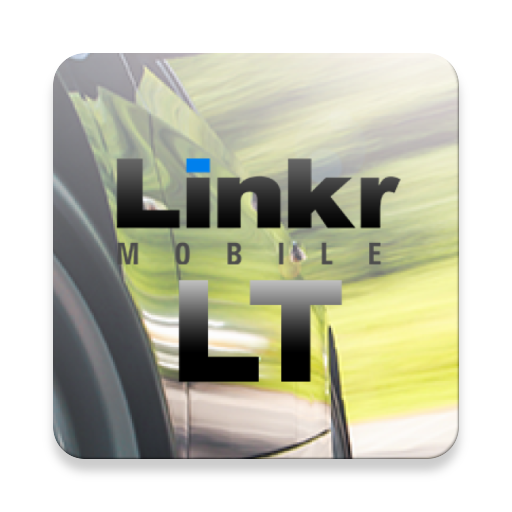Flume
Play on PC with BlueStacks – the Android Gaming Platform, trusted by 500M+ gamers.
Page Modified on: October 11, 2019
Play Flume on PC
Key features:
Leak Detection.
Ever had a low flow leak that damages your house for weeks until someone notices? The Flume System will notify you of potential leaks within hours.
Track your water usage.
Monitor in real-time how much water your house & irrigation are using. Compare your water usage to others that have similar households. Set budgets to help control how much water gets used and receive notifications when you are approaching your limits.
Simple installation.
Anyone can install the Flume Water Sensor, no need to hire a plumber. The Flume Water Sensor simply straps around your existing water meter. The Flume App will walk you through the simple installation process.
Play Flume on PC. It’s easy to get started.
-
Download and install BlueStacks on your PC
-
Complete Google sign-in to access the Play Store, or do it later
-
Look for Flume in the search bar at the top right corner
-
Click to install Flume from the search results
-
Complete Google sign-in (if you skipped step 2) to install Flume
-
Click the Flume icon on the home screen to start playing