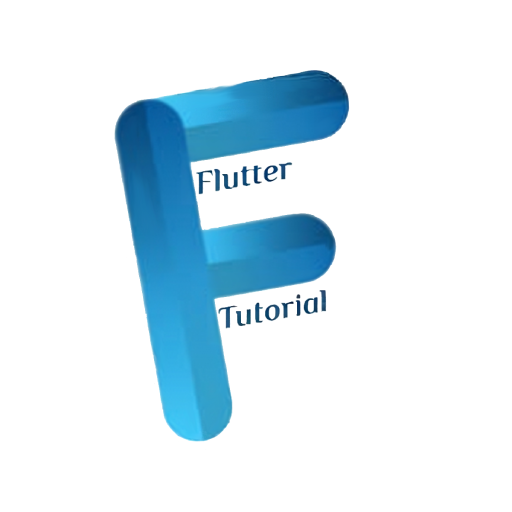Universal Flutter UI Kit - Biggest Kit Widgets
Jouez sur PC avec BlueStacks - la plate-forme de jeu Android, approuvée par + 500M de joueurs.
Page Modifiée le: 12 janvier 2021
Play Universal Flutter UI Kit - Biggest Kit Widgets on PC
uFlutter App UI kit is a huge collection of Widgets, Pages, Elements for Flutter developers and designers to build different types of apps like eCommerce, Social, News, Blogs, Stores, and Multipurpose Apps. all components are ready to integrate inside your apps, built on modern material-design standards and fully customize-able.
DARK/LIGHT mode with easy switcher function.
Full Chat UI App Included
uFlutter – Universal Flutter App UI Kit contains 260+ Screens, with a different type of UI component and widgets (470+ Widgets ), this kit can save your time to code all Front end layout and its Easy to implement with your code!.one the main thing is Its support both platforms Android and ios.
you don’t need to reinvent the wheel,, you can save hundreds of working hours by using our ready-made widgets.
you will get new list of widgets and pages every weekly release of this project.
This kit will give all most all the details required for a eCommerce, Blog Reader, Social application which includes big number of ready-made widgets. Everything was made with a detail-oriented style and followed by today’s web trends. Clean coded & Layers are well-organized, carefully named, and grouped.
Change text, colors, and graphics, add or place photos.
Customize every element as much, or as little as you want. Customize elements
(easy to edit)
100% free fonts Perfect pixel (high-quality design) Very clean and cool UI Free updates.
Jouez à Universal Flutter UI Kit - Biggest Kit Widgets sur PC. C'est facile de commencer.
-
Téléchargez et installez BlueStacks sur votre PC
-
Connectez-vous à Google pour accéder au Play Store ou faites-le plus tard
-
Recherchez Universal Flutter UI Kit - Biggest Kit Widgets dans la barre de recherche dans le coin supérieur droit
-
Cliquez pour installer Universal Flutter UI Kit - Biggest Kit Widgets à partir des résultats de la recherche
-
Connectez-vous à Google (si vous avez ignoré l'étape 2) pour installer Universal Flutter UI Kit - Biggest Kit Widgets
-
Cliquez sur l'icône Universal Flutter UI Kit - Biggest Kit Widgets sur l'écran d'accueil pour commencer à jouer