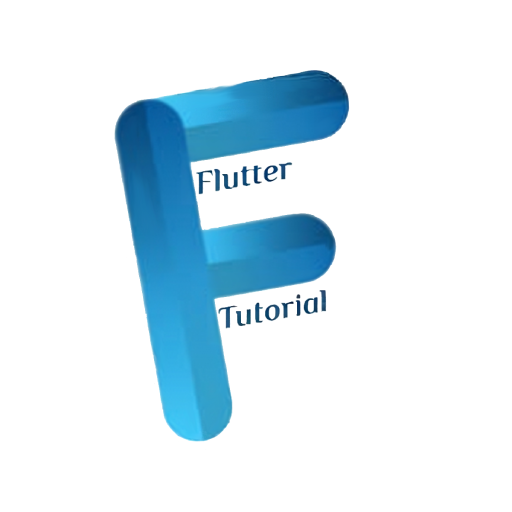Universal Flutter UI Kit - Biggest Kit Widgets
BlueStacksを使ってPCでプレイ - 5憶以上のユーザーが愛用している高機能Androidゲーミングプラットフォーム
Play Universal Flutter UI Kit - Biggest Kit Widgets on PC
uFlutter App UI kit is a huge collection of Widgets, Pages, Elements for Flutter developers and designers to build different types of apps like eCommerce, Social, News, Blogs, Stores, and Multipurpose Apps. all components are ready to integrate inside your apps, built on modern material-design standards and fully customize-able.
DARK/LIGHT mode with easy switcher function.
Full Chat UI App Included
uFlutter – Universal Flutter App UI Kit contains 260+ Screens, with a different type of UI component and widgets (470+ Widgets ), this kit can save your time to code all Front end layout and its Easy to implement with your code!.one the main thing is Its support both platforms Android and ios.
you don’t need to reinvent the wheel,, you can save hundreds of working hours by using our ready-made widgets.
you will get new list of widgets and pages every weekly release of this project.
This kit will give all most all the details required for a eCommerce, Blog Reader, Social application which includes big number of ready-made widgets. Everything was made with a detail-oriented style and followed by today’s web trends. Clean coded & Layers are well-organized, carefully named, and grouped.
Change text, colors, and graphics, add or place photos.
Customize every element as much, or as little as you want. Customize elements
(easy to edit)
100% free fonts Perfect pixel (high-quality design) Very clean and cool UI Free updates.
Universal Flutter UI Kit - Biggest Kit WidgetsをPCでプレイ
-
BlueStacksをダウンロードしてPCにインストールします。
-
GoogleにサインインしてGoogle Play ストアにアクセスします。(こちらの操作は後で行っても問題ありません)
-
右上の検索バーにUniversal Flutter UI Kit - Biggest Kit Widgetsを入力して検索します。
-
クリックして検索結果からUniversal Flutter UI Kit - Biggest Kit Widgetsをインストールします。
-
Googleサインインを完了してUniversal Flutter UI Kit - Biggest Kit Widgetsをインストールします。※手順2を飛ばしていた場合
-
ホーム画面にてUniversal Flutter UI Kit - Biggest Kit Widgetsのアイコンをクリックしてアプリを起動します。