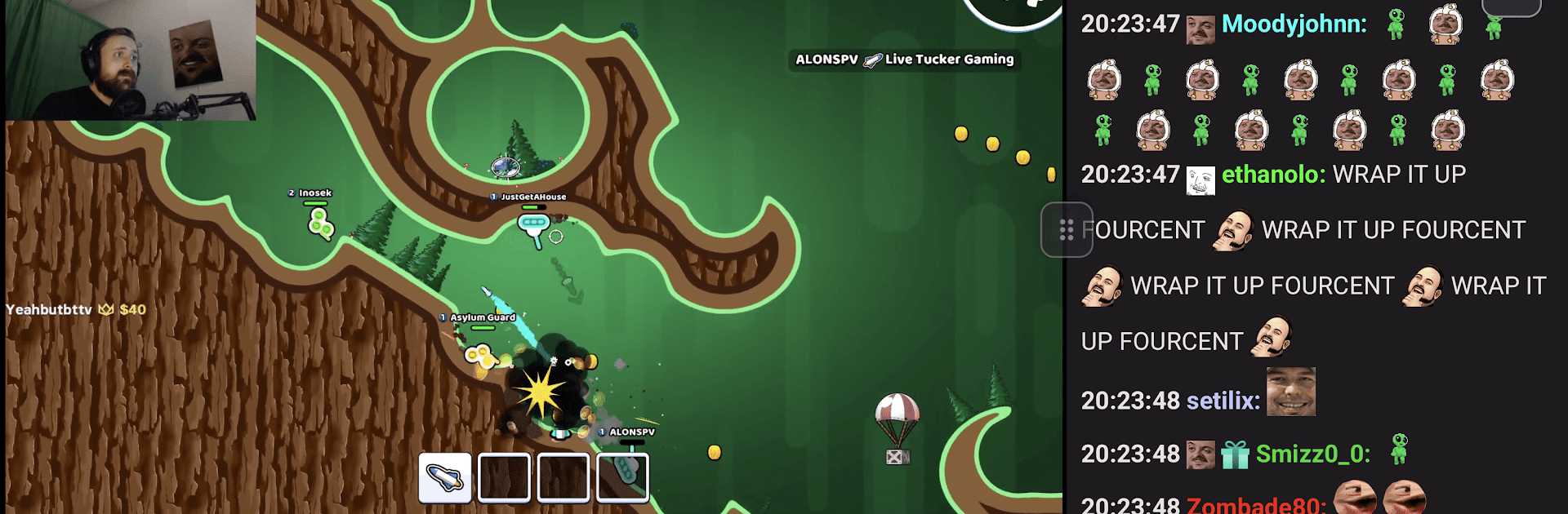

DankChat
Graj na PC z BlueStacks – Platforma gamingowa Android, która uzyskała zaufanie ponad 500 milionów graczy!
Strona zmodyfikowana w dniu: Feb 8, 2025
Run DankChat on PC or Mac
What’s better than using DankChat by Felix Schmid? Well, try it on a big screen, on your PC or Mac, with BlueStacks to see the difference.
About the App
DankChat by Felix Schmid is your ultimate entertainment companion for staying connected across your favorite streaming communities. Whether streamers are live or off-air, you’re never out of the loop. Imagine chatting in multiple channels simultaneously, making conversations vibrant with your favorite FrankerFaceZ, BTTV, and 7TV emotes without missing a beat.
App Features
-
Multi-Channel Chatting: No need to flip-flop between tabs. Engage in numerous conversations effortlessly, even if your streamers are enjoying their offline time.
-
Emote Fun: Express yourself with built-in support for those all-important FrankerFaceZ, BTTV, and 7TV emotes, bringing a splash of color and fun to your chats.
-
Seamless Experience: Navigate your conversations with ease and enjoy a smooth, lag-free experience, especially when you use BlueStacks.
Connect, chat, and emote to your heart’s content with DankChat, bringing entertainment and community together, wherever you are.
BlueStacks brings your apps to life on a bigger screen—seamless and straightforward.
Zagraj w DankChat na PC. To takie proste.
-
Pobierz i zainstaluj BlueStacks na PC
-
Zakończ pomyślnie ustawienie Google, aby otrzymać dostęp do sklepu Play, albo zrób to później.
-
Wyszukaj DankChat w pasku wyszukiwania w prawym górnym rogu.
-
Kliknij, aby zainstalować DankChat z wyników wyszukiwania
-
Ukończ pomyślnie rejestrację Google (jeśli krok 2 został pominięty) aby zainstalować DankChat
-
Klinij w ikonę DankChat na ekranie startowym, aby zacząć grę



