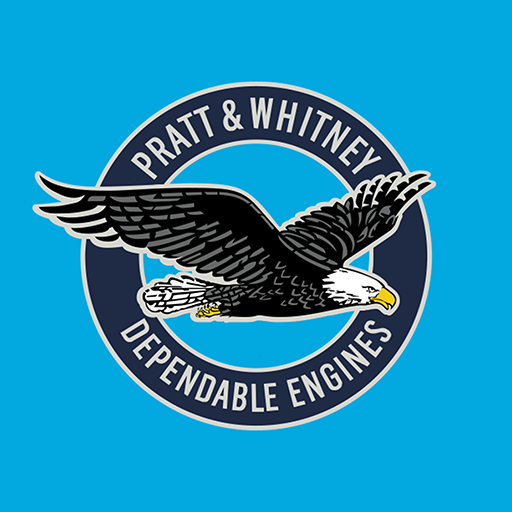iTalkBB AIjia
Spiele auf dem PC mit BlueStacks - der Android-Gaming-Plattform, der über 500 Millionen Spieler vertrauen.
Seite geändert am: 14. Januar 2020
Play iTalkBB AIjia on PC
The AIjia app makes it easy to get full access and remote control of your AIjia camera at your fingertips. With AIjia app, you can view crystal clear live streaming and recording videos reflecting what’s going on around your home and get notified instantly when the camera captures a person or a vehicle moving. The smart notification function on AIjia app which is supported by cutting-edge AI technology allows motions caused by pets, bugs, leaves, and wind to be filtered and avoids you being disturbed by unnecessary alerts. Adding your families to your AIjia Account, they can help to keep an eye on what matters surrounding home.
No matter how far you are from home, AIjia connects you with what you care about.
AIjia Features:
High-definition video
Real-time live view
Video recording
Infrared night vision
Advanced AI detection
Two-way audio
Family accounts
Spiele iTalkBB AIjia auf dem PC. Der Einstieg ist einfach.
-
Lade BlueStacks herunter und installiere es auf deinem PC
-
Schließe die Google-Anmeldung ab, um auf den Play Store zuzugreifen, oder mache es später
-
Suche in der Suchleiste oben rechts nach iTalkBB AIjia
-
Klicke hier, um iTalkBB AIjia aus den Suchergebnissen zu installieren
-
Schließe die Google-Anmeldung ab (wenn du Schritt 2 übersprungen hast), um iTalkBB AIjia zu installieren.
-
Klicke auf dem Startbildschirm auf das iTalkBB AIjia Symbol, um mit dem Spielen zu beginnen