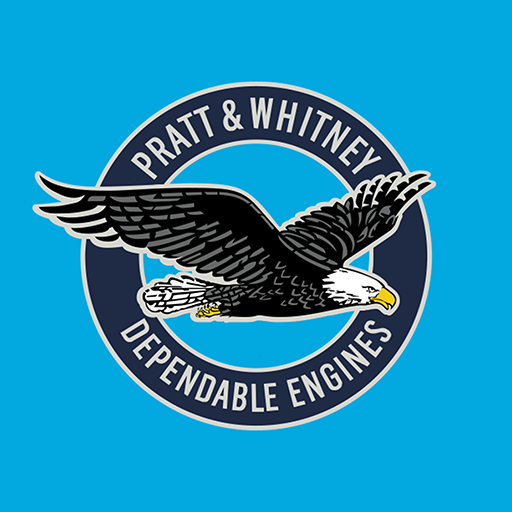iTalkBB AIjia
Juega en PC con BlueStacks: la plataforma de juegos Android, en la que confían más de 500 millones de jugadores.
Página modificada el: 14 de enero de 2020
Play iTalkBB AIjia on PC
The AIjia app makes it easy to get full access and remote control of your AIjia camera at your fingertips. With AIjia app, you can view crystal clear live streaming and recording videos reflecting what’s going on around your home and get notified instantly when the camera captures a person or a vehicle moving. The smart notification function on AIjia app which is supported by cutting-edge AI technology allows motions caused by pets, bugs, leaves, and wind to be filtered and avoids you being disturbed by unnecessary alerts. Adding your families to your AIjia Account, they can help to keep an eye on what matters surrounding home.
No matter how far you are from home, AIjia connects you with what you care about.
AIjia Features:
High-definition video
Real-time live view
Video recording
Infrared night vision
Advanced AI detection
Two-way audio
Family accounts
Juega iTalkBB AIjia en la PC. Es fácil comenzar.
-
Descargue e instale BlueStacks en su PC
-
Complete el inicio de sesión de Google para acceder a Play Store, o hágalo más tarde
-
Busque iTalkBB AIjia en la barra de búsqueda en la esquina superior derecha
-
Haga clic para instalar iTalkBB AIjia desde los resultados de búsqueda
-
Complete el inicio de sesión de Google (si omitió el paso 2) para instalar iTalkBB AIjia
-
Haz clic en el ícono iTalkBB AIjia en la pantalla de inicio para comenzar a jugar