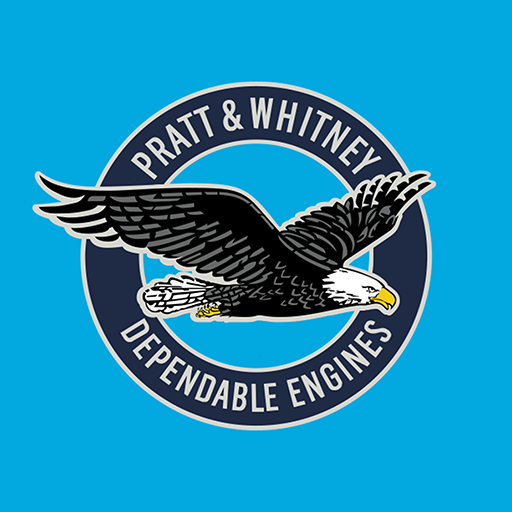iTalkBB AIjia
Gioca su PC con BlueStacks: la piattaforma di gioco Android, considerata affidabile da oltre 500 milioni di giocatori.
Pagina modificata il: 14 gennaio 2020
Play iTalkBB AIjia on PC
The AIjia app makes it easy to get full access and remote control of your AIjia camera at your fingertips. With AIjia app, you can view crystal clear live streaming and recording videos reflecting what’s going on around your home and get notified instantly when the camera captures a person or a vehicle moving. The smart notification function on AIjia app which is supported by cutting-edge AI technology allows motions caused by pets, bugs, leaves, and wind to be filtered and avoids you being disturbed by unnecessary alerts. Adding your families to your AIjia Account, they can help to keep an eye on what matters surrounding home.
No matter how far you are from home, AIjia connects you with what you care about.
AIjia Features:
High-definition video
Real-time live view
Video recording
Infrared night vision
Advanced AI detection
Two-way audio
Family accounts
Gioca iTalkBB AIjia su PC. È facile iniziare.
-
Scarica e installa BlueStacks sul tuo PC
-
Completa l'accesso a Google per accedere al Play Store o eseguilo in un secondo momento
-
Cerca iTalkBB AIjia nella barra di ricerca nell'angolo in alto a destra
-
Fai clic per installare iTalkBB AIjia dai risultati della ricerca
-
Completa l'accesso a Google (se hai saltato il passaggio 2) per installare iTalkBB AIjia
-
Fai clic sull'icona iTalkBB AIjia nella schermata principale per iniziare a giocare