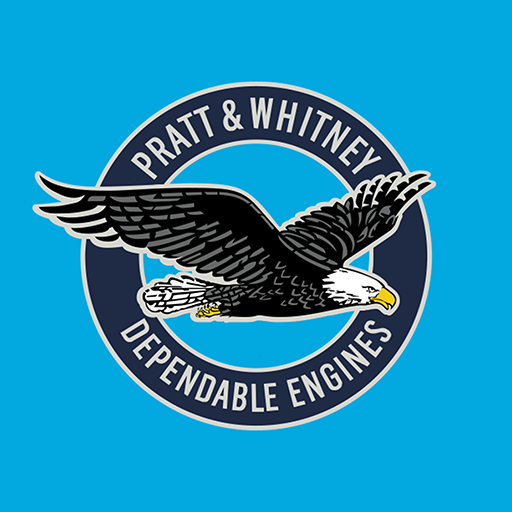このページには広告が含まれます

iTalkBB AIjia
ツール | iTalk Global Communications, Inc.
BlueStacksを使ってPCでプレイ - 5憶以上のユーザーが愛用している高機能Androidゲーミングプラットフォーム
Play iTalkBB AIjia on PC
iTalkBB released AIjia wireless outdoor security camera in the purpose of providing you with the world’s most intelligent and reliable alternative to secure your home wherever you are.
The AIjia app makes it easy to get full access and remote control of your AIjia camera at your fingertips. With AIjia app, you can view crystal clear live streaming and recording videos reflecting what’s going on around your home and get notified instantly when the camera captures a person or a vehicle moving. The smart notification function on AIjia app which is supported by cutting-edge AI technology allows motions caused by pets, bugs, leaves, and wind to be filtered and avoids you being disturbed by unnecessary alerts. Adding your families to your AIjia Account, they can help to keep an eye on what matters surrounding home.
No matter how far you are from home, AIjia connects you with what you care about.
AIjia Features:
High-definition video
Real-time live view
Video recording
Infrared night vision
Advanced AI detection
Two-way audio
Family accounts
The AIjia app makes it easy to get full access and remote control of your AIjia camera at your fingertips. With AIjia app, you can view crystal clear live streaming and recording videos reflecting what’s going on around your home and get notified instantly when the camera captures a person or a vehicle moving. The smart notification function on AIjia app which is supported by cutting-edge AI technology allows motions caused by pets, bugs, leaves, and wind to be filtered and avoids you being disturbed by unnecessary alerts. Adding your families to your AIjia Account, they can help to keep an eye on what matters surrounding home.
No matter how far you are from home, AIjia connects you with what you care about.
AIjia Features:
High-definition video
Real-time live view
Video recording
Infrared night vision
Advanced AI detection
Two-way audio
Family accounts
iTalkBB AIjiaをPCでプレイ
-
BlueStacksをダウンロードしてPCにインストールします。
-
GoogleにサインインしてGoogle Play ストアにアクセスします。(こちらの操作は後で行っても問題ありません)
-
右上の検索バーにiTalkBB AIjiaを入力して検索します。
-
クリックして検索結果からiTalkBB AIjiaをインストールします。
-
Googleサインインを完了してiTalkBB AIjiaをインストールします。※手順2を飛ばしていた場合
-
ホーム画面にてiTalkBB AIjiaのアイコンをクリックしてアプリを起動します。