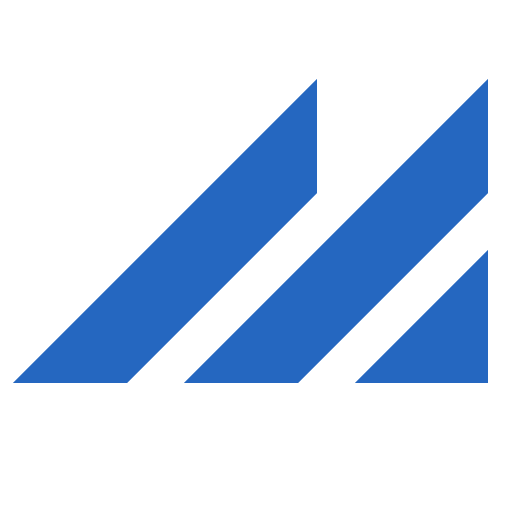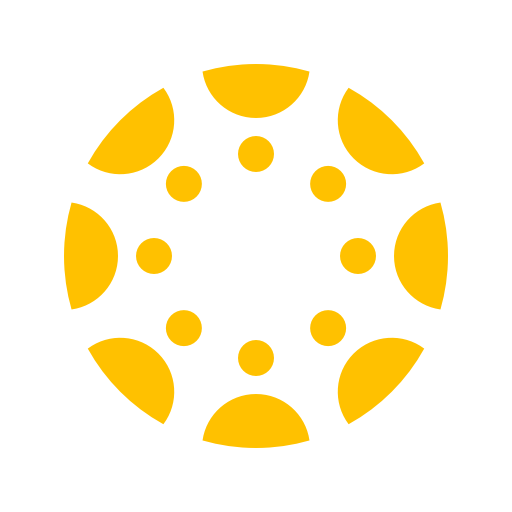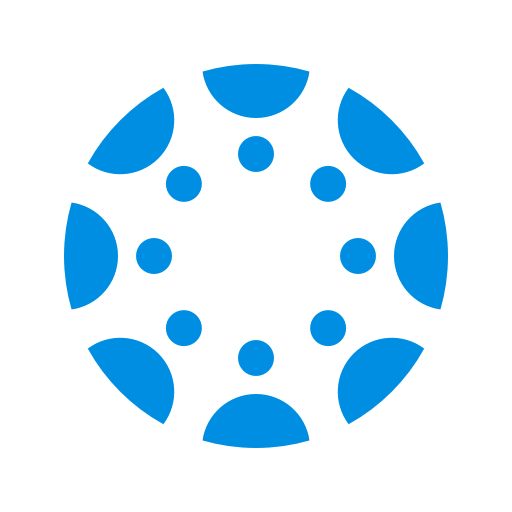Flyer School
Play on PC with BlueStacks – the Android Gaming Platform, trusted by 500M+ gamers.
Page Modified on: January 23, 2020
Play Flyer School on PC
Families have a voice in their community and can vote, complete surveys and respond to messages. Teachers and group leaders participate on the same app as their school and community keeping information consistent and easy to access.
Flyer Connect is designed to be accessible and easy for all families. Simply download the app, select your school and you’re instantly connected. Flyer Connect provides families just what they need, when they need it, nothing else.
Play Flyer School on PC. It’s easy to get started.
-
Download and install BlueStacks on your PC
-
Complete Google sign-in to access the Play Store, or do it later
-
Look for Flyer School in the search bar at the top right corner
-
Click to install Flyer School from the search results
-
Complete Google sign-in (if you skipped step 2) to install Flyer School
-
Click the Flyer School icon on the home screen to start playing