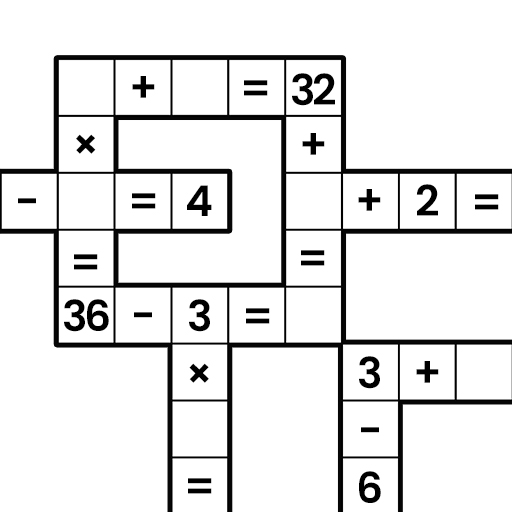Car Out! Cars Parking Games 3D
Juega en PC con BlueStacks: la plataforma de juegos Android, en la que confían más de 500 millones de jugadores.
Página modificada el: Mar 4, 2025
Play Car Out! Traffic Parking Games on PC or Mac
Car Out! Traffic Parking Games is a puzzle game developed by ZephyrMobile. BlueStacks app player is the best platform to play this Android game on your PC or Mac for an immersive gaming experience.
Embark on an exhilarating car-moving adventure: maneuver through traffic jams in this addictive 3D puzzle game. Immerse yourself in the addictive experience of car parking and solve the traffic jam puzzle with Car Out! Prepare yourself for the challenge of navigating through the chaos of traffic.
This captivating traffic puzzle will put your strategic skills to the test as you strive to escape the rush hour. Simply tap on cars to clear a path through the congested highways and avoid collisions. Can you think quickly enough to outsmart the car traffic and become the ultimate traffic puzzle master?
Features of the parking puzzle game include addictive gameplay, where you experience the excitement of solving intricate traffic puzzles and clearing congested highways. Simply tap on cars to create a path and navigate through the car traffic.
Face increasingly difficult car-moving challenges as you progress through the game. Refresh your mind with car traffic games and relax while training your brain. Immerse yourself in a visually stunning environment with realistic car models and dynamic traffic scenarios.
Enjoy endless entertainment with a variety of levels and car parking challenges that offer hours of engaging gameplay for car puzzle game enthusiasts.
Juega Car Out! Cars Parking Games 3D en la PC. Es fácil comenzar.
-
Descargue e instale BlueStacks en su PC
-
Complete el inicio de sesión de Google para acceder a Play Store, o hágalo más tarde
-
Busque Car Out! Cars Parking Games 3D en la barra de búsqueda en la esquina superior derecha
-
Haga clic para instalar Car Out! Cars Parking Games 3D desde los resultados de búsqueda
-
Complete el inicio de sesión de Google (si omitió el paso 2) para instalar Car Out! Cars Parking Games 3D
-
Haz clic en el ícono Car Out! Cars Parking Games 3D en la pantalla de inicio para comenzar a jugar