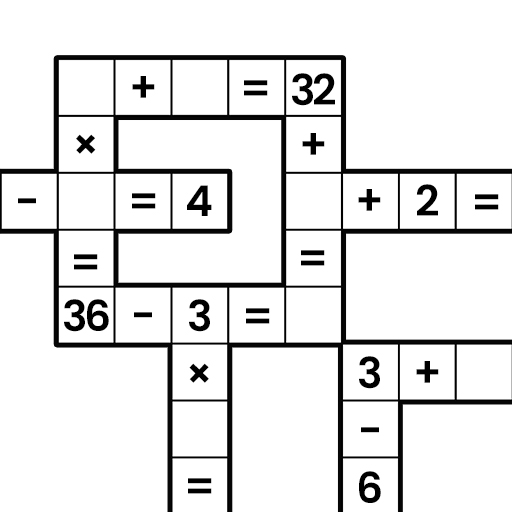Car Out Traffic Parking!駐車場ゲーム
BlueStacksを使ってPCでプレイ - 5憶以上のユーザーが愛用している高機能Androidゲーミングプラットフォーム
Play Car Out! Traffic Parking Games on PC or Mac
Car Out! Traffic Parking Games is a puzzle game developed by ZephyrMobile. BlueStacks app player is the best platform to play this Android game on your PC or Mac for an immersive gaming experience.
Embark on an exhilarating car-moving adventure: maneuver through traffic jams in this addictive 3D puzzle game. Immerse yourself in the addictive experience of car parking and solve the traffic jam puzzle with Car Out! Prepare yourself for the challenge of navigating through the chaos of traffic.
This captivating traffic puzzle will put your strategic skills to the test as you strive to escape the rush hour. Simply tap on cars to clear a path through the congested highways and avoid collisions. Can you think quickly enough to outsmart the car traffic and become the ultimate traffic puzzle master?
Features of the parking puzzle game include addictive gameplay, where you experience the excitement of solving intricate traffic puzzles and clearing congested highways. Simply tap on cars to create a path and navigate through the car traffic.
Face increasingly difficult car-moving challenges as you progress through the game. Refresh your mind with car traffic games and relax while training your brain. Immerse yourself in a visually stunning environment with realistic car models and dynamic traffic scenarios.
Enjoy endless entertainment with a variety of levels and car parking challenges that offer hours of engaging gameplay for car puzzle game enthusiasts.
Car Out Traffic Parking!駐車場ゲームをPCでプレイ
-
BlueStacksをダウンロードしてPCにインストールします。
-
GoogleにサインインしてGoogle Play ストアにアクセスします。(こちらの操作は後で行っても問題ありません)
-
右上の検索バーにCar Out Traffic Parking!駐車場ゲームを入力して検索します。
-
クリックして検索結果からCar Out Traffic Parking!駐車場ゲームをインストールします。
-
Googleサインインを完了してCar Out Traffic Parking!駐車場ゲームをインストールします。※手順2を飛ばしていた場合
-
ホーム画面にてCar Out Traffic Parking!駐車場ゲームのアイコンをクリックしてアプリを起動します。