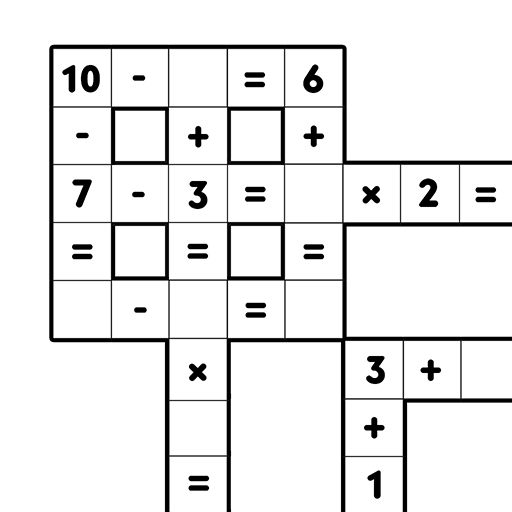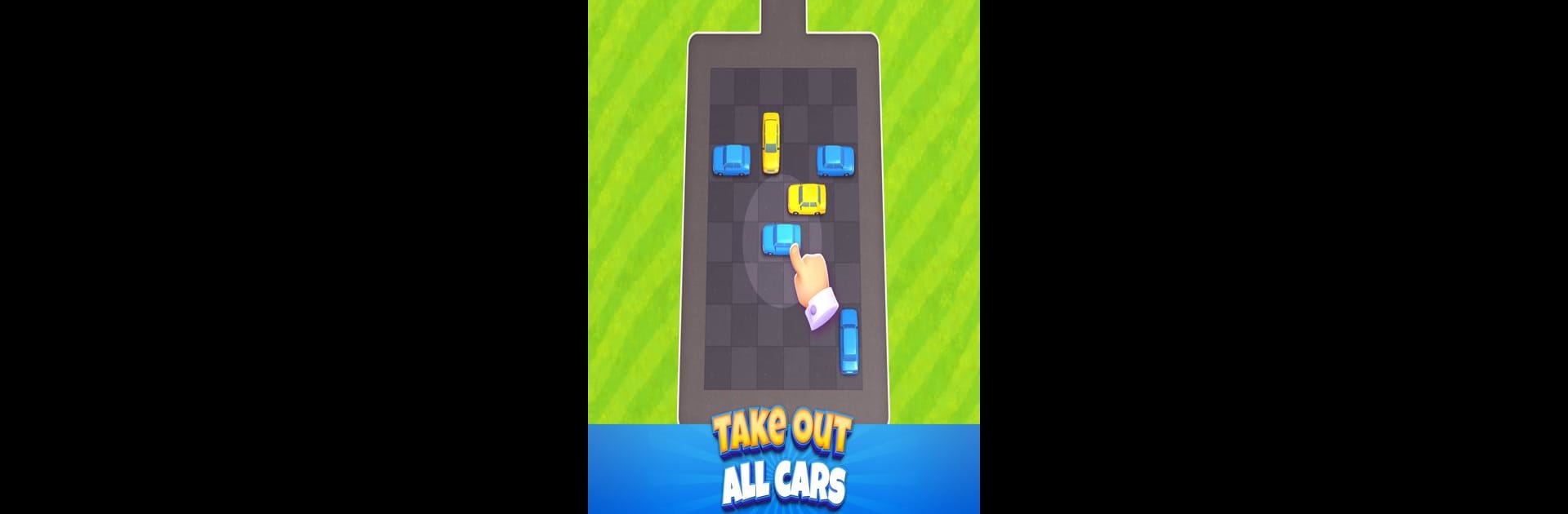

Parking out!
Spiele auf dem PC mit BlueStacks - der Android-Gaming-Plattform, der über 500 Millionen Spieler vertrauen.
Seite geändert am: 28.10.2024
Play Parking out! on PC or Mac
Parking out! is a Puzzle game developed by ZephyrMobile. BlueStacks app player is the best Android emulator to play this Android game on your PC or Mac for an immersive gaming experience.
About the Game
In “Parking out!” by ZephyrMobile, you’re thrown into a bustling world where your task is to organize vibrant cars and load them onto matching color ferries. It sounds simple, but beware—the parking lot’s limited space demands quick thinking and strategy. Each level offers new challenges, so prepare to sharpen your puzzle-solving skills!
Game Features
- Tap-and-Go Controls: Effortlessly move cars with a tap to get them to the right ferry.
- Increasing Challenges: Levels become more intricate, keeping you on your toes.
- Vibrant Animations: Enjoy vivid graphics as you navigate through each stage.
- Skill Development: Hone your abilities, earn rewards, and aim to become a parking legend.
This puzzle adventure will have you managing chaos with ease. Try it out on BlueStacks for an enhanced playing experience!
Spiele Parking out! auf dem PC. Der Einstieg ist einfach.
-
Lade BlueStacks herunter und installiere es auf deinem PC
-
Schließe die Google-Anmeldung ab, um auf den Play Store zuzugreifen, oder mache es später
-
Suche in der Suchleiste oben rechts nach Parking out!
-
Klicke hier, um Parking out! aus den Suchergebnissen zu installieren
-
Schließe die Google-Anmeldung ab (wenn du Schritt 2 übersprungen hast), um Parking out! zu installieren.
-
Klicke auf dem Startbildschirm auf das Parking out! Symbol, um mit dem Spielen zu beginnen