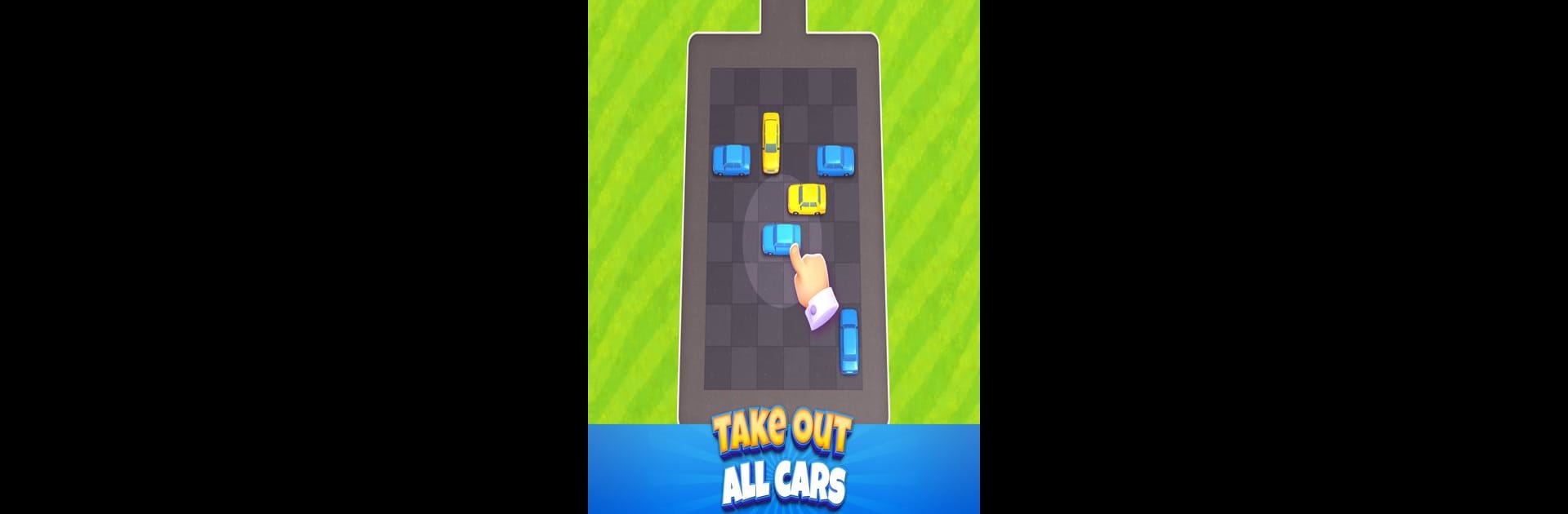

Parking out!
Juega en PC con BlueStacks: la plataforma de juegos Android, en la que confían más de 500 millones de jugadores.
Página modificada el: 28 oct 2024
Play Parking out! on PC or Mac
Parking out! is a Puzzle game developed by ZephyrMobile. BlueStacks app player is the best Android emulator to play this Android game on your PC or Mac for an immersive gaming experience.
About the Game
In “Parking out!” by ZephyrMobile, you’re thrown into a bustling world where your task is to organize vibrant cars and load them onto matching color ferries. It sounds simple, but beware—the parking lot’s limited space demands quick thinking and strategy. Each level offers new challenges, so prepare to sharpen your puzzle-solving skills!
Game Features
- Tap-and-Go Controls: Effortlessly move cars with a tap to get them to the right ferry.
- Increasing Challenges: Levels become more intricate, keeping you on your toes.
- Vibrant Animations: Enjoy vivid graphics as you navigate through each stage.
- Skill Development: Hone your abilities, earn rewards, and aim to become a parking legend.
This puzzle adventure will have you managing chaos with ease. Try it out on BlueStacks for an enhanced playing experience!
Juega Parking out! en la PC. Es fácil comenzar.
-
Descargue e instale BlueStacks en su PC
-
Complete el inicio de sesión de Google para acceder a Play Store, o hágalo más tarde
-
Busque Parking out! en la barra de búsqueda en la esquina superior derecha
-
Haga clic para instalar Parking out! desde los resultados de búsqueda
-
Complete el inicio de sesión de Google (si omitió el paso 2) para instalar Parking out!
-
Haz clic en el ícono Parking out! en la pantalla de inicio para comenzar a jugar



