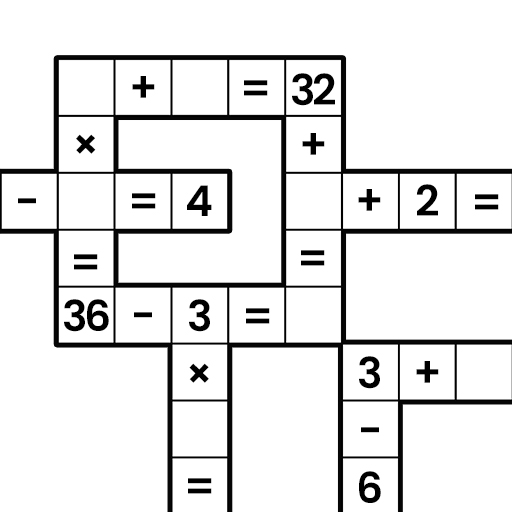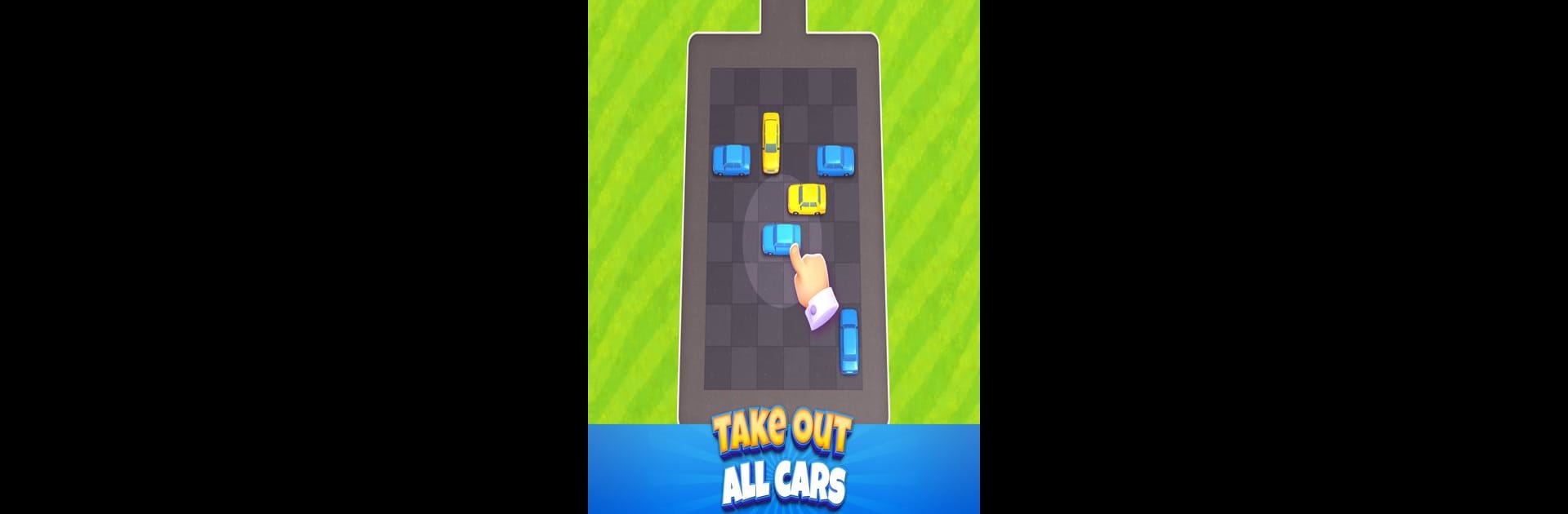

Parking out!
BlueStacksを使ってPCでプレイ - 5憶以上のユーザーが愛用している高機能Androidゲーミングプラットフォーム
Play Parking out! on PC or Mac
Parking out! is a Puzzle game developed by ZephyrMobile. BlueStacks app player is the best Android emulator to play this Android game on your PC or Mac for an immersive gaming experience.
About the Game
In “Parking out!” by ZephyrMobile, you’re thrown into a bustling world where your task is to organize vibrant cars and load them onto matching color ferries. It sounds simple, but beware—the parking lot’s limited space demands quick thinking and strategy. Each level offers new challenges, so prepare to sharpen your puzzle-solving skills!
Game Features
- Tap-and-Go Controls: Effortlessly move cars with a tap to get them to the right ferry.
- Increasing Challenges: Levels become more intricate, keeping you on your toes.
- Vibrant Animations: Enjoy vivid graphics as you navigate through each stage.
- Skill Development: Hone your abilities, earn rewards, and aim to become a parking legend.
This puzzle adventure will have you managing chaos with ease. Try it out on BlueStacks for an enhanced playing experience!
Parking out!をPCでプレイ
-
BlueStacksをダウンロードしてPCにインストールします。
-
GoogleにサインインしてGoogle Play ストアにアクセスします。(こちらの操作は後で行っても問題ありません)
-
右上の検索バーにParking out!を入力して検索します。
-
クリックして検索結果からParking out!をインストールします。
-
Googleサインインを完了してParking out!をインストールします。※手順2を飛ばしていた場合
-
ホーム画面にてParking out!のアイコンをクリックしてアプリを起動します。