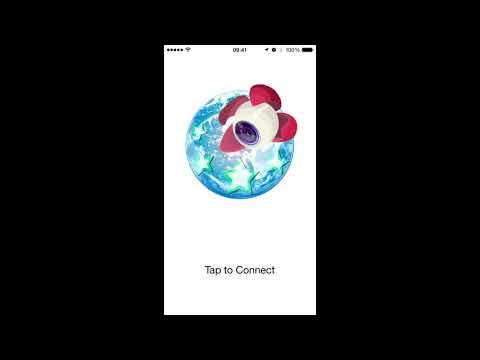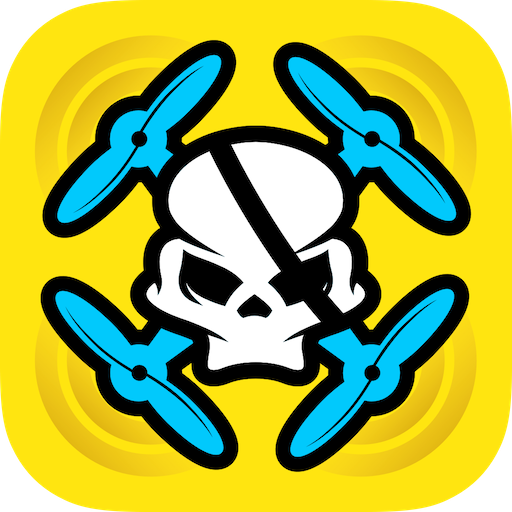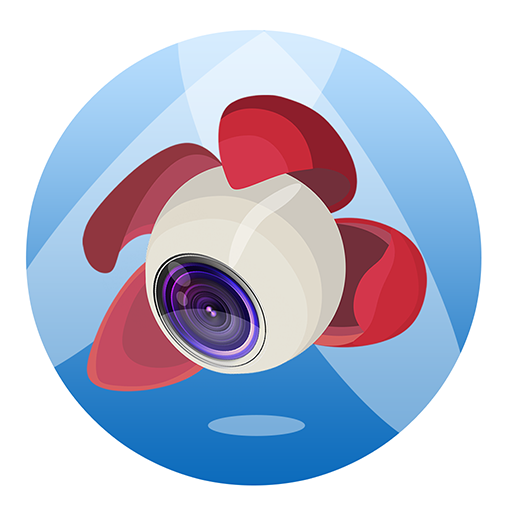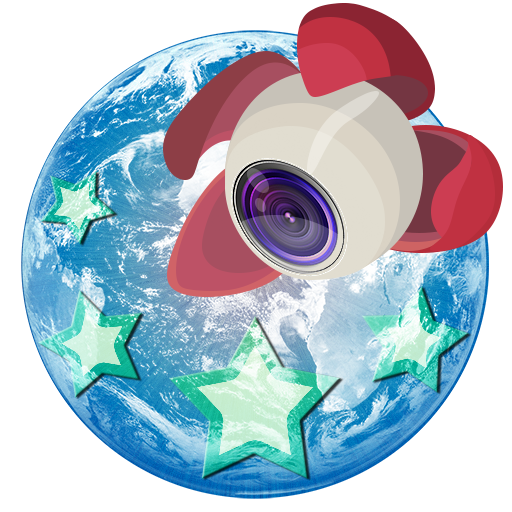
Litchi Magic Leash
Graj na PC z BlueStacks – Platforma gamingowa Android, która uzyskała zaufanie ponad 500 milionów graczy!
Strona zmodyfikowana w dniu: 9 listopada 2015
Play Litchi Magic Leash on PC
Litchi Magic Leash requires another mobile device running Litchi: https://play.google.com/store/apps/details?id=com.aryuthere.visionplus&hl=en
How to use Litchi Magic Leash:
Requirements:
- one DJI Phantom, Mavic or Inspire drone
- one mobile device with internet access and Litchi installed
- one mobile device with internet access and Litchi Magic Leash installed
1. Start Litchi (https://play.google.com/store/apps/details?id=com.aryuthere.visionplus) on the mobile device connected to the DJI remote controller
2. Switch to Follow mode
3. Tap the Magic Leash Button (top left) to connect, and remember the PIN code that pops up
4. Start Litchi Magic Leash on the second mobile device
5. Tap the Magic Leash icon to connect and then enter the PIN code from step 3
6. Your two mobile devices are now paired.
7. Start Follow me in Litchi
8. Your DJI drone will now follow the second mobile device which is free of the remote controller
Zagraj w Litchi Magic Leash na PC. To takie proste.
-
Pobierz i zainstaluj BlueStacks na PC
-
Zakończ pomyślnie ustawienie Google, aby otrzymać dostęp do sklepu Play, albo zrób to później.
-
Wyszukaj Litchi Magic Leash w pasku wyszukiwania w prawym górnym rogu.
-
Kliknij, aby zainstalować Litchi Magic Leash z wyników wyszukiwania
-
Ukończ pomyślnie rejestrację Google (jeśli krok 2 został pominięty) aby zainstalować Litchi Magic Leash
-
Klinij w ikonę Litchi Magic Leash na ekranie startowym, aby zacząć grę