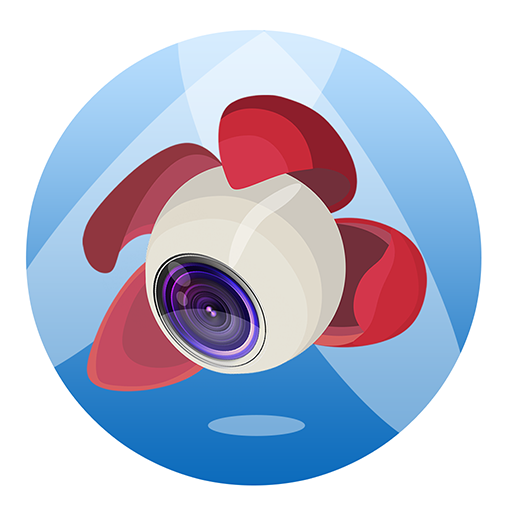Litchi for DJI Osmo
Graj na PC z BlueStacks – Platforma gamingowa Android, która uzyskała zaufanie ponad 500 milionów graczy!
Strona zmodyfikowana w dniu: 31 lipca 2017
Play Litchi for DJI Osmo on PC
Litchi lets you shoot full 360 Panoramas, Motion Timelapses, and more!
Compatible with DJI Osmo X3, Osmo Plus and Osmo Pro/RAW (X5/X5R).
Feature highlights:
- Motion Control: this feature can be used to start controlled movements over a predefined period of time, ideal for smooth video recording and Motion Timelapses
- Save up to 5 Motion Control presets, which can then be accessed easily at any time
- Easily shoot 360° horizontal and spherical panoramas
- Voice feedback for important warnings
- All camera and exposure settings are included
Panoramas How-to:
After taking the panorama with Litchi, extract the photos from the Osmo's SD-card and stitch them using your favorite tool (AutoPano, PTGui, etc)
★Important★
When starting the app for the first time, you need to be connected to Internet in order to validate the app with DJI servers. Be sure to also force close DJI Go or other third party DJI apps before starting Litchi for DJI Osmo (swipe away to kill is NOT enough). To force close an app, go to your device Settings - Apps - [App Name] - Force Close.
Visit our website for more information: https://flylitchi.com/osmo
Zagraj w Litchi for DJI Osmo na PC. To takie proste.
-
Pobierz i zainstaluj BlueStacks na PC
-
Zakończ pomyślnie ustawienie Google, aby otrzymać dostęp do sklepu Play, albo zrób to później.
-
Wyszukaj Litchi for DJI Osmo w pasku wyszukiwania w prawym górnym rogu.
-
Kliknij, aby zainstalować Litchi for DJI Osmo z wyników wyszukiwania
-
Ukończ pomyślnie rejestrację Google (jeśli krok 2 został pominięty) aby zainstalować Litchi for DJI Osmo
-
Klinij w ikonę Litchi for DJI Osmo na ekranie startowym, aby zacząć grę