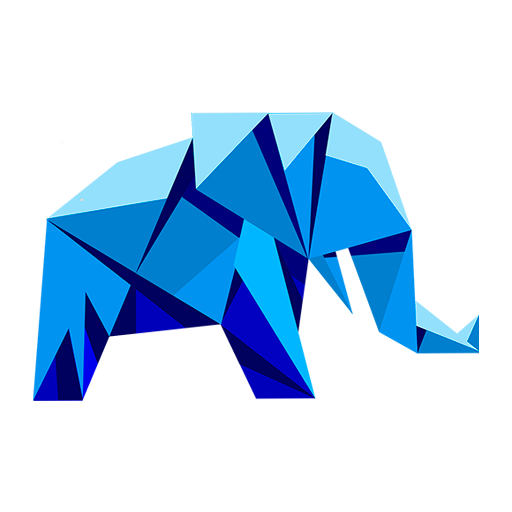Flynow - Produtividade, Hábitos e Metas
Jogue no PC com BlueStacks - A Plataforma de Jogos Android, confiada por mais de 500 milhões de jogadores.
Página modificada em: 20 de setembro de 2021
Play Flynow - Productivity, Habits and Goals on PC
Main features of the application:
# Tasks
- Create tasks using the Triad of time
- Customize task repetition
- Notification of tasks
- Customize notification sound
- Edit task
- Delete task
- View details of a task
- View all tasks, habits and goals for a specific day
- Filter the view of activities
- Order the visualization of activities
# Habits
- Create habits using the Habit Loop
- Notification in time of habit
- Customize notification sound
- Edit habit
- Delete habit
- View details of a habit
- View the history of all habits of the week
# Goals
- Create goals using the SMART template
- Notification on goal day
- Edit goal
- Delete goal
- View details of a goal
- Add checklist to a goal
- Add habits and tasks to a goal
# Statistics
- Statistics of each habit
- Statistics on the percentage of tasks, habits and goals accomplished
- Weekly evolution chart
- Time Triad Ratio Graph
- Weekly and Monthly Reports
- General, Monthly and Weekly Ranking.
Jogue Flynow - Produtividade, Hábitos e Metas no PC. É fácil começar.
-
Baixe e instale o BlueStacks no seu PC
-
Conclua o login do Google para acessar a Play Store ou faça isso mais tarde
-
Procure por Flynow - Produtividade, Hábitos e Metas na barra de pesquisa no canto superior direito
-
Clique para instalar Flynow - Produtividade, Hábitos e Metas a partir dos resultados da pesquisa
-
Conclua o login do Google (caso você pulou a etapa 2) para instalar o Flynow - Produtividade, Hábitos e Metas
-
Clique no ícone do Flynow - Produtividade, Hábitos e Metas na tela inicial para começar a jogar