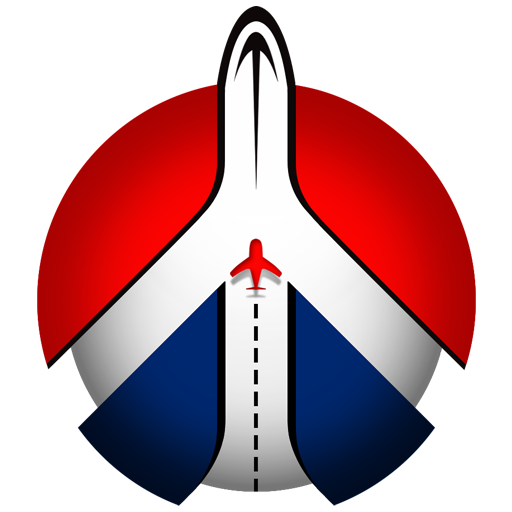このページには広告が含まれます

Flytvs
旅行&地域 | Flytvs
BlueStacksを使ってPCでプレイ - 5憶以上のユーザーが愛用している高機能Androidゲーミングプラットフォーム
Play Flytvs on PC
Flytvs application allows you to book cheapest flight tickets from over than 100 airlines all over the world using K-NET , Visa and MasterCard payment gateways
Features:
- Book flight tickets
- Very easy to pay using K-NET , Visa and Master Card
- No register or Email required
- Auto-delivery of tickets and vouchers directly after payment
- Full Arabic version including Airports, Cities and airlines.
- Book with different currency
Features:
- Book flight tickets
- Very easy to pay using K-NET , Visa and Master Card
- No register or Email required
- Auto-delivery of tickets and vouchers directly after payment
- Full Arabic version including Airports, Cities and airlines.
- Book with different currency
FlytvsをPCでプレイ
-
BlueStacksをダウンロードしてPCにインストールします。
-
GoogleにサインインしてGoogle Play ストアにアクセスします。(こちらの操作は後で行っても問題ありません)
-
右上の検索バーにFlytvsを入力して検索します。
-
クリックして検索結果からFlytvsをインストールします。
-
Googleサインインを完了してFlytvsをインストールします。※手順2を飛ばしていた場合
-
ホーム画面にてFlytvsのアイコンをクリックしてアプリを起動します。