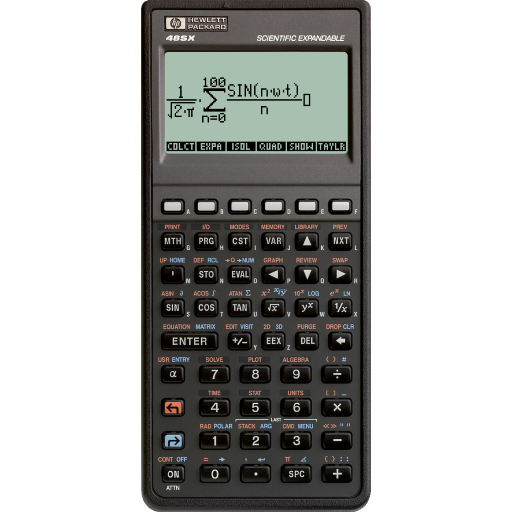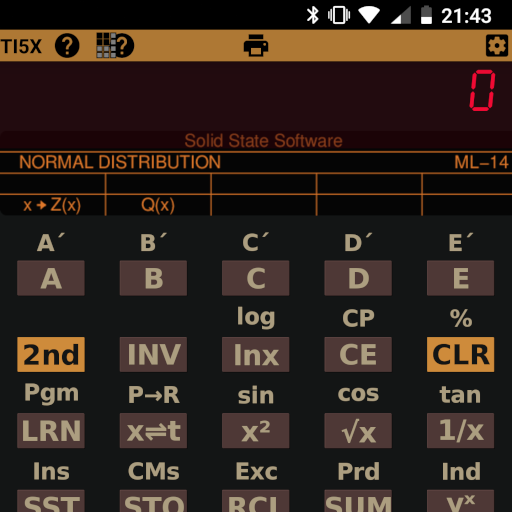このページには広告が含まれます
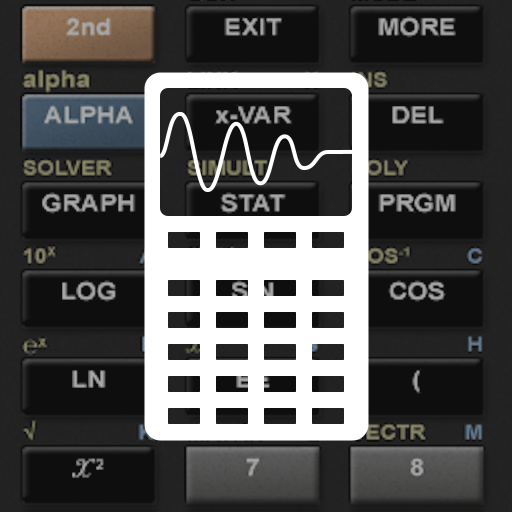
AlmostTI - TI Calc Emulator
Educational | Garage Research Emulators
BlueStacksを使ってPCでプレイ - 5憶以上のユーザーが愛用している高機能Androidゲーミングプラットフォーム
Play AlmostTI - TI Calc Emulator on PC
AlmostTI turns your Android device into a Texas Instruments graphing calculator. It fully emulates TI-84+, TI-84+ Silver Edition, TI-83+, TI-83+ Silver Edition, TI-73, TI-83, TI-85, TI-86, TI-82, and TI-81 calculators made by Texas Instruments. And yes, if you have got a tablet, it will become a really BIG TI calculator. AlmostTI also lets you save your calculations at any point and then select from several previously saved tasks.
To run AlmostTI, you will need at least one calculator system ROM. AlmostTI does not include any calculator ROMs on its own, as they are intellectual property of Texas Instruments. You should place your own ROM, preferably dumped from the calculator you own, onto your internal storage. AlmostTI recognizes following ROM files (in upper or lower case):
TI85.ROM, TI86.ROM, TI81.ROM, TI82.ROM, TI73.ROM, TI83.ROM, TI83P.ROM, TI83SE.ROM, TI84P.ROM, TI84SE.ROM
TI-85.ROM, TI-86.ROM, TI-81.ROM, TI-82.ROM, TI-73.ROM, TI-83.ROM, TI-83P.ROM, TI-83SE.ROM, TI-84P.ROM, TI-84SE.ROM
For information on dumping a ROM from your own calculator, see here:
http://www.ticalc.org/programming/emulators/
For general information about AlmostTI, see its homepage:
http://fms.komkon.org/ATI85/
For Android-specific help, please see this web page:
http://fms.komkon.org/EmuAndroid/
And to discuss your problems with the author and other users, use this discussion group:
http://groups.google.com/group/emul8
To run AlmostTI, you will need at least one calculator system ROM. AlmostTI does not include any calculator ROMs on its own, as they are intellectual property of Texas Instruments. You should place your own ROM, preferably dumped from the calculator you own, onto your internal storage. AlmostTI recognizes following ROM files (in upper or lower case):
TI85.ROM, TI86.ROM, TI81.ROM, TI82.ROM, TI73.ROM, TI83.ROM, TI83P.ROM, TI83SE.ROM, TI84P.ROM, TI84SE.ROM
TI-85.ROM, TI-86.ROM, TI-81.ROM, TI-82.ROM, TI-73.ROM, TI-83.ROM, TI-83P.ROM, TI-83SE.ROM, TI-84P.ROM, TI-84SE.ROM
For information on dumping a ROM from your own calculator, see here:
http://www.ticalc.org/programming/emulators/
For general information about AlmostTI, see its homepage:
http://fms.komkon.org/ATI85/
For Android-specific help, please see this web page:
http://fms.komkon.org/EmuAndroid/
And to discuss your problems with the author and other users, use this discussion group:
http://groups.google.com/group/emul8
AlmostTI - TI Calc EmulatorをPCでプレイ
-
BlueStacksをダウンロードしてPCにインストールします。
-
GoogleにサインインしてGoogle Play ストアにアクセスします。(こちらの操作は後で行っても問題ありません)
-
右上の検索バーにAlmostTI - TI Calc Emulatorを入力して検索します。
-
クリックして検索結果からAlmostTI - TI Calc Emulatorをインストールします。
-
Googleサインインを完了してAlmostTI - TI Calc Emulatorをインストールします。※手順2を飛ばしていた場合
-
ホーム画面にてAlmostTI - TI Calc Emulatorのアイコンをクリックしてアプリを起動します。