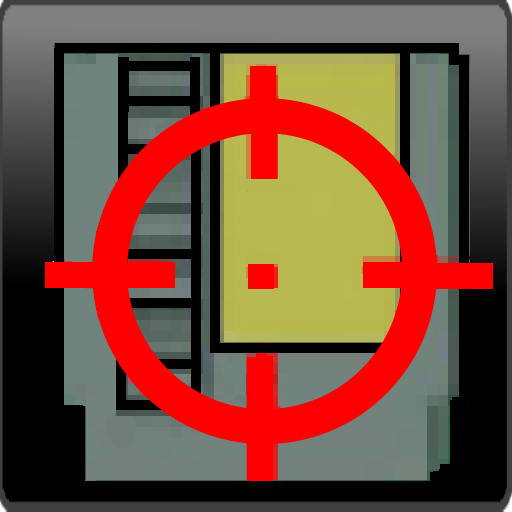ColEm Deluxe - Complete ColecoVision Emulator
Jogue no PC com BlueStacks - A Plataforma de Jogos Android, confiada por mais de 500 milhões de jogadores.
Página modificada em: 9 de janeiro de 2020
Play ColEm Deluxe - Complete ColecoVision Emulator on PC
* Optimized for Android devices using assembler and 3D hardware, and running Coleco games at the fastest possible speed.
* Full screen portrait or landscape mode emulation, with options for simulating TV scanlines and fuzzy TV display.
* Emulates joystick using touch screen, Bluetooth gamepads, Xperia gaming buttons, Moga gamepad, iCade joystick, physical keyboard, or accelerometer.
ColEm Deluxe is the full, premium ColEm version. In includes better joystick support, network play, and the ability to share your saved game play with other users.
ColEm package itself does not contain any games. You should place your own game files onto the SD card before running ColEm.
Please, do not run any software you do not own with ColEm. The author cannot and will not tell you where to find free Coleco games.
Report any encountered problems here:
http://groups.google.com/group/emul8
Jogue ColEm Deluxe - Complete ColecoVision Emulator no PC. É fácil começar.
-
Baixe e instale o BlueStacks no seu PC
-
Conclua o login do Google para acessar a Play Store ou faça isso mais tarde
-
Procure por ColEm Deluxe - Complete ColecoVision Emulator na barra de pesquisa no canto superior direito
-
Clique para instalar ColEm Deluxe - Complete ColecoVision Emulator a partir dos resultados da pesquisa
-
Conclua o login do Google (caso você pulou a etapa 2) para instalar o ColEm Deluxe - Complete ColecoVision Emulator
-
Clique no ícone do ColEm Deluxe - Complete ColecoVision Emulator na tela inicial para começar a jogar