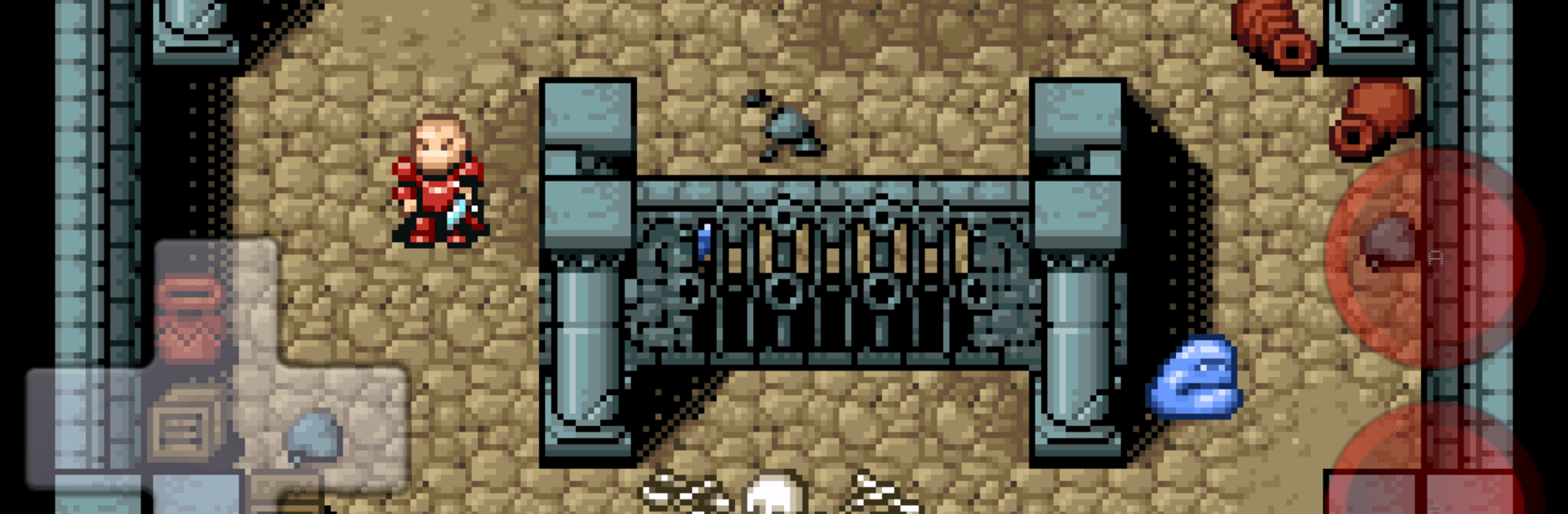
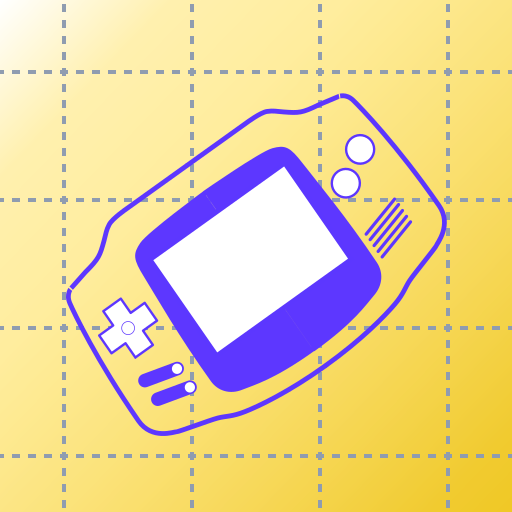
VGBAnext GBA/GBC/NES Emulator
Играйте на ПК с BlueStacks – игровой платформе для приложений на Android. Нас выбирают более 500 млн. игроков.
Страница изменена: 17 авг. 2024 г.
Play VGBAnext GBA/GBC/NES Emulator on PC or Mac
VGBAnext GBA/GBC/NES Emulator brings the Arcade genre to life, and throws up exciting challenges for gamers. Developed by Garage Research Emulators, this Android game is best experienced on BlueStacks, the World’s #1 app player for PC and Mac users.
About the Game
VGBAnext GBA/GBC/NES Emulator, crafted by Garage Research Emulators, is your gateway to a nostalgic arcade experience. Dive into the classics of GBA, GBC, and NES, with enhanced features that make gaming both seamless and fun. Whether you’re all about rewinding those tricky moments or sharing epic wins with friends, this emulator’s got you covered.
Game Features
-
Wide Console Support
Enjoy games from GBA, GBC, NES, Famicom, DiskSystem, and VS System. -
Advanced Add-ons
Experience tilt sensors, light guns, vibration packs, and more for an immersive play. -
Flexible Gameplay
Save and rewind anytime, share states, and connect via Network Play for multiplayer action. -
Device Compatibility
Works on AndroidTV, GoogleTV, and supports gamepads like Moga, Sixaxis, and Nyko PlayPad. -
User-Friendly Controls
Customize your on-screen buttons, and choose between touch screen, hardware keyboard, or accelerometer controls.
Launch VGBAnext with ease on BlueStacks to bring back those classic gaming vibes.
Get ready for a buttery smooth, high-performance gaming action only on BlueStacks.
Играйте в игру VGBAnext GBA/GBC/NES Emulator на ПК. Это легко и просто.
-
Скачайте и установите BlueStacks на ПК.
-
Войдите в аккаунт Google, чтобы получить доступ к Google Play, или сделайте это позже.
-
В поле поиска, которое находится в правой части экрана, введите название игры – VGBAnext GBA/GBC/NES Emulator.
-
Среди результатов поиска найдите игру VGBAnext GBA/GBC/NES Emulator и нажмите на кнопку "Установить".
-
Завершите авторизацию в Google (если вы пропустили этот шаг в начале) и установите игру VGBAnext GBA/GBC/NES Emulator.
-
Нажмите на ярлык игры VGBAnext GBA/GBC/NES Emulator на главном экране, чтобы начать играть.



