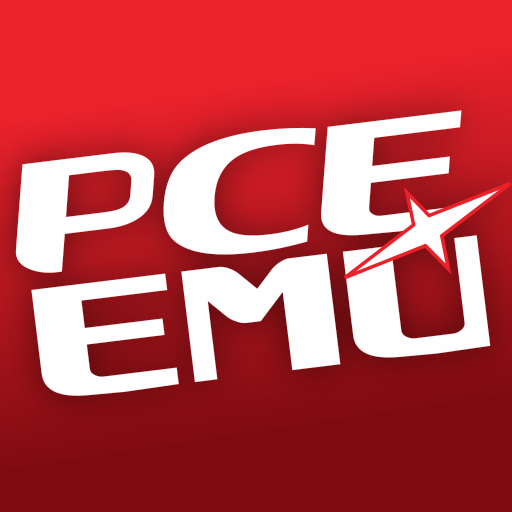fMSX Deluxe - Complete MSX Emulator
Juega en PC con BlueStacks: la plataforma de juegos Android, en la que confían más de 500 millones de jugadores.
Página modificada el: 16 de enero de 2020
Play fMSX Deluxe - Complete MSX Emulator on PC
* Optimized for Android devices using assembler and 3D hardware acceleration, and running MSX software at the fastest possible speed.
* Full screen portrait or landscape mode emulation, with options for simulating TV scanlines and fuzzy TV display.
* Loads ROMs (*.rom), disk images (*.dsk) and tape images (*.cas).
* Supports PSG, SCC, and FM-PAC (OPLL) MSX sound chips.
* Emulates joystick using touch screen, Bluetooth controllers, physical keyboard, or accelerometer.
* Emulates MSX mouse.
* Supports GoogleTV devices running Android 4.x (Jelly Bean), such as LG G2/G3.
* Supports Moga, iCade, Nyko PlayPad, and other Bluetooth and USB gamepads.
* Supports Xperia Play gaming buttons.
* Network play feature lets you play with other fMSX users over the network.
* State Exchange feature lets you swap saved MSX states with other users.
This is the full version of fMSX. It is free of ads and nagging.
fMSX package itself does not contain any MSX programs. You should place your own MSX files onto the SD card before running fMSX.
Please, do not run any software you do not own with fMSX. The author cannot and will not tell you where to find free MSX games or other software.
Please, report any encountered problems here:
http://groups.google.com/group/emul8
Juega fMSX Deluxe - Complete MSX Emulator en la PC. Es fácil comenzar.
-
Descargue e instale BlueStacks en su PC
-
Complete el inicio de sesión de Google para acceder a Play Store, o hágalo más tarde
-
Busque fMSX Deluxe - Complete MSX Emulator en la barra de búsqueda en la esquina superior derecha
-
Haga clic para instalar fMSX Deluxe - Complete MSX Emulator desde los resultados de búsqueda
-
Complete el inicio de sesión de Google (si omitió el paso 2) para instalar fMSX Deluxe - Complete MSX Emulator
-
Haz clic en el ícono fMSX Deluxe - Complete MSX Emulator en la pantalla de inicio para comenzar a jugar