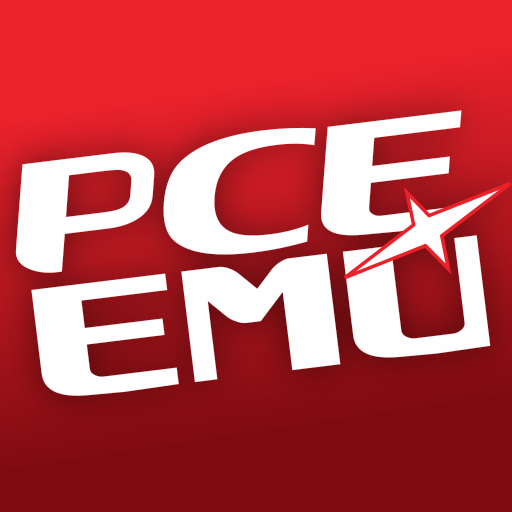fMSX - Free MSX Emulator
Jouez sur PC avec BlueStacks - la plate-forme de jeu Android, approuvée par + 500M de joueurs.
Page Modifiée le: 29 septembre 2021
Play fMSX - Free MSX Emulator on PC
* Optimized for Android devices using assembler and 3D hardware acceleration, and running MSX software at the fastest possible speed.
* Full screen portrait or landscape mode emulation, with options for simulating TV scanlines and fuzzy TV display.
* Loads ROMs (*.rom), disk images (*.dsk) and tape images (*.cas).
* Supports PSG, SCC, and FM-PAC (OPLL) MSX sound chips.
* Emulates joystick using touch screen, Bluetooth controllers, physical keyboard, or accelerometer.
* Emulates MSX mouse.
* Supports GoogleTV devices running Android 4.x (Jelly Bean), such as LG G2/G3.
* Supports Moga, iCade, Nyko PlayPad, and other Bluetooth and USB gamepads.
* Supports Xperia Play gaming buttons.
* Network play feature lets you play with other fMSX users over the network.
* State Exchange feature lets you swap saved MSX states with other users.
This is a free, limited version of fMSX that may show ads and nag you to buy the full version. For the full, ad-free version, get fMSX Deluxe. Or, you can buy any one of my other emulators and the fMSX ads will stop.
fMSX package itself does not contain any MSX programs. You should place your own MSX files onto the SD card before running fMSX.
Please, do not run any software you do not own with fMSX. The author cannot and will not tell you where to find free MSX games or other software.
Please, report any encountered problems here:
http://groups.google.com/group/emul8
Jouez à fMSX - Free MSX Emulator sur PC. C'est facile de commencer.
-
Téléchargez et installez BlueStacks sur votre PC
-
Connectez-vous à Google pour accéder au Play Store ou faites-le plus tard
-
Recherchez fMSX - Free MSX Emulator dans la barre de recherche dans le coin supérieur droit
-
Cliquez pour installer fMSX - Free MSX Emulator à partir des résultats de la recherche
-
Connectez-vous à Google (si vous avez ignoré l'étape 2) pour installer fMSX - Free MSX Emulator
-
Cliquez sur l'icône fMSX - Free MSX Emulator sur l'écran d'accueil pour commencer à jouer