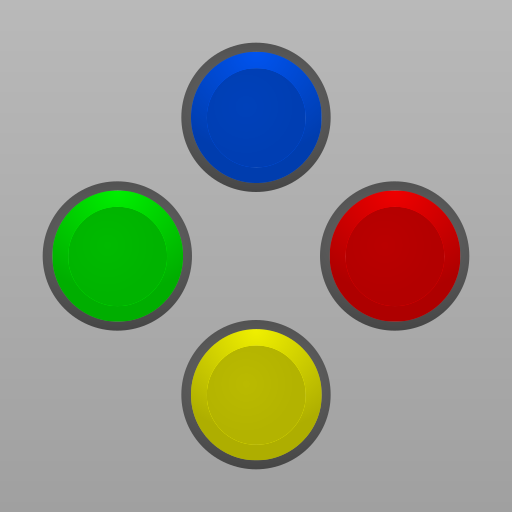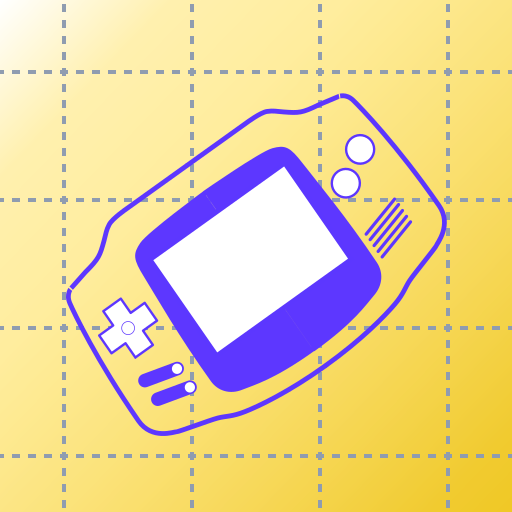INES - Classic 8bit Console Emulator
Играйте на ПК с BlueStacks – игровой платформе для приложений на Android. Нас выбирают более 500 млн. игроков.
Страница изменена: 28 февраля 2022 г.
Play INES - Classic 8bit Console Emulator on PC
Disclaimer: Since all original games are written to run in the 4:3 NTSC TV resolution, the app will display them in the original resolution, with black bars at the sides of a 16:9 screen. If desired, you can make the image fill the entire screen via the "Settings | Video | Stretch Video" option.
Играйте в игру INES - Classic 8bit Console Emulator на ПК. Это легко и просто.
-
Скачайте и установите BlueStacks на ПК.
-
Войдите в аккаунт Google, чтобы получить доступ к Google Play, или сделайте это позже.
-
В поле поиска, которое находится в правой части экрана, введите название игры – INES - Classic 8bit Console Emulator.
-
Среди результатов поиска найдите игру INES - Classic 8bit Console Emulator и нажмите на кнопку "Установить".
-
Завершите авторизацию в Google (если вы пропустили этот шаг в начале) и установите игру INES - Classic 8bit Console Emulator.
-
Нажмите на ярлык игры INES - Classic 8bit Console Emulator на главном экране, чтобы начать играть.