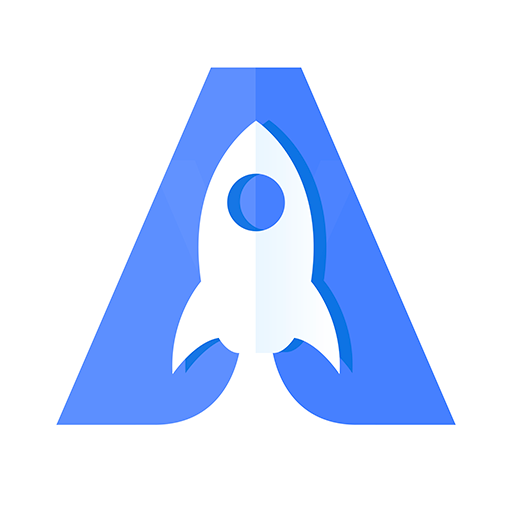穿梭专业版TransocksPro-海外解锁中国视频音乐快翻回国VPN
Spiele auf dem PC mit BlueStacks - der Android-Gaming-Plattform, der über 500 Millionen Spieler vertrauen.
Seite geändert am: 28. Dezember 2019
Play Transocks Pro VPN for unblocking Chinese app&web on PC
No registration, one-tap connect, easy to use.
Support most Chinese mainland entertainment service:
Youku Tudou, bilibili, iQiyi, Tencent Video, Tencent NBA, CCTV5, LeTV, Sina Live, PPTV, Daily Live, Live, QQ Music, Netease Cloud Music, Shrimp Music, Kugou Music, Baidu Music, Daily Live, Sina Sports, live events, Champions League, Premier League, Serie A, Bundesliga, La Liga, French, Super League, AFC Champions, Tennis Open, etc.;
Transocks servers are hosted in the top IDCs around mainland China, with exclusive bandwidth and stable high speed.
Please comply with the laws of China and the location of the server, and all illegal activities are prohibited.
QQ: transocks@qq.com
QQ Group: 729574510
Wechat: transocks_com
Spiele 穿梭专业版TransocksPro-海外解锁中国视频音乐快翻回国VPN auf dem PC. Der Einstieg ist einfach.
-
Lade BlueStacks herunter und installiere es auf deinem PC
-
Schließe die Google-Anmeldung ab, um auf den Play Store zuzugreifen, oder mache es später
-
Suche in der Suchleiste oben rechts nach 穿梭专业版TransocksPro-海外解锁中国视频音乐快翻回国VPN
-
Klicke hier, um 穿梭专业版TransocksPro-海外解锁中国视频音乐快翻回国VPN aus den Suchergebnissen zu installieren
-
Schließe die Google-Anmeldung ab (wenn du Schritt 2 übersprungen hast), um 穿梭专业版TransocksPro-海外解锁中国视频音乐快翻回国VPN zu installieren.
-
Klicke auf dem Startbildschirm auf das 穿梭专业版TransocksPro-海外解锁中国视频音乐快翻回国VPN Symbol, um mit dem Spielen zu beginnen