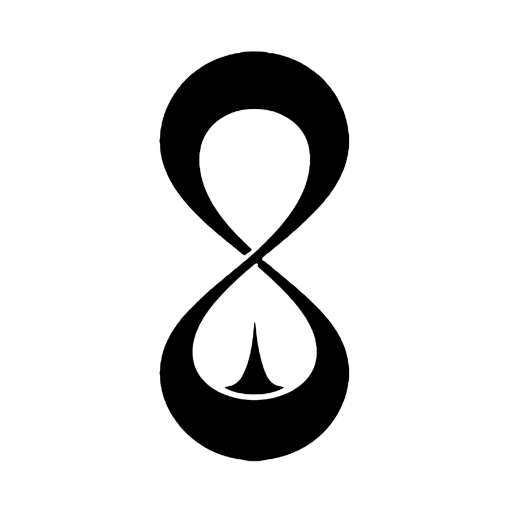穿梭-Transocks海外华人访问中国VPN追剧听歌看比赛
Play on PC with BlueStacks – the Android Gaming Platform, trusted by 500M+ gamers.
Page Modified on: Oct 22, 2024
Play 穿梭-Transocks海外华人访问中国VPN追剧听歌看比赛 on PC
What can Transocks VPN do:
* Speed up websites & audio & video in Mainland China
* Solve the problem of lag in overseas when people access of mainstream Chinese audio and video software.
Transocks features and functions:
✅ One-click connect to China, simple and easy to use;
✅ Smart/Global mode, does not affect local apps;
✅ Unlimited speed, unlimited traffic, unlimited bandwidth;
✅ Optional VIP server, high-speed transfer lines in many places around the world;
✅ One-to-one support in 24/7 online customer service;
✅ Full platform support: Apple iOS (iPhone, iPad), Android mobile phone (Phone & Tablet), Windows, macOS, Chrome/Edge browser, Android TV Box.
Official website: www.transocks.com
Customer Service: support@transocks.com
Wechat: transocksnet
Play 穿梭-Transocks海外华人访问中国VPN追剧听歌看比赛 on PC. It’s easy to get started.
-
Download and install BlueStacks on your PC
-
Complete Google sign-in to access the Play Store, or do it later
-
Look for 穿梭-Transocks海外华人访问中国VPN追剧听歌看比赛 in the search bar at the top right corner
-
Click to install 穿梭-Transocks海外华人访问中国VPN追剧听歌看比赛 from the search results
-
Complete Google sign-in (if you skipped step 2) to install 穿梭-Transocks海外华人访问中国VPN追剧听歌看比赛
-
Click the 穿梭-Transocks海外华人访问中国VPN追剧听歌看比赛 icon on the home screen to start playing