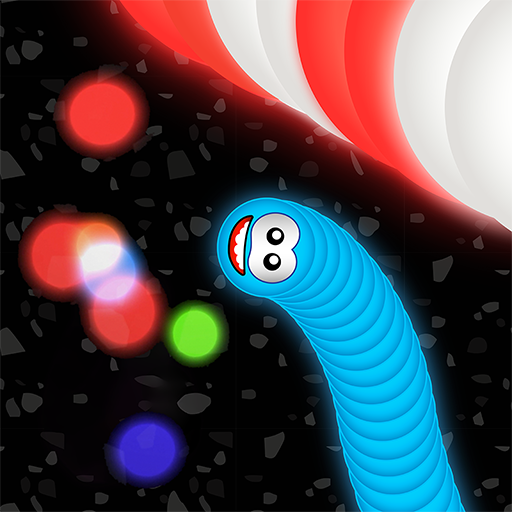FocoVideo – TikTok Video Editor
Mainkan di PC dengan BlueStacks – platform Game-Game Android, dipercaya oleh lebih dari 500 juta gamer.
Halaman Dimodifikasi Aktif: 8 Januari 2020
Play FocoVideo – TikTok Video Editor on PC
With TikTok video editor, hundreds of magical effects to choose, DIY your own stunning video in 1 min, even if you don’t have any video making experience!
🔥 Easy and Free to Start. Simply add your photos then FocoVideo instantly turns it into fun.
🔥 Series of free magical video templates and it keeps updating all the time!
🔥 Various themes to show others your unique moments, love, birthday, travel, etc.
🔥 The Best video editor for TikTok, special themes are customized for TikTok users.
🔥 Share to Facebook, Instagram, WhatsApp with one click, just amaze your friends!
So it's a good choice to make TikTok video status with a large collection of video effects and songs, let your TikTok video stand out from the crowd!
=> How to make this awesome electronic photo MV in easy three-step editing?
* Few Simple clicks: Select Template, Add Photos & Music, Generate then Share.
* FocoVideo also will save photo MV to album instantly after making it.
* One tap to post on Facebook, Instagram, WhatsApp, TikTok, Lasso.
* More video templates and editing features just like Kinemaster, Doupai, coming soon!
We’re happy to help you take your videos to the next level with more cool effects and popular music, edit videos for TikTok, Instagram, WhatsApp Status, Musical.ly, Lasso, etc. Stay tuned!
Any feedback? Contact us at support@focodesign.com or via Facebook fan page, we welcome your suggestion to help us keep improving :)
Mainkan FocoVideo – TikTok Video Editor di PC Mudah saja memulainya.
-
Unduh dan pasang BlueStacks di PC kamu
-
Selesaikan proses masuk Google untuk mengakses Playstore atau lakukan nanti
-
Cari FocoVideo – TikTok Video Editor di bilah pencarian di pojok kanan atas
-
Klik untuk menginstal FocoVideo – TikTok Video Editor dari hasil pencarian
-
Selesaikan proses masuk Google (jika kamu melewati langkah 2) untuk menginstal FocoVideo – TikTok Video Editor
-
Klik ikon FocoVideo – TikTok Video Editor di layar home untuk membuka gamenya