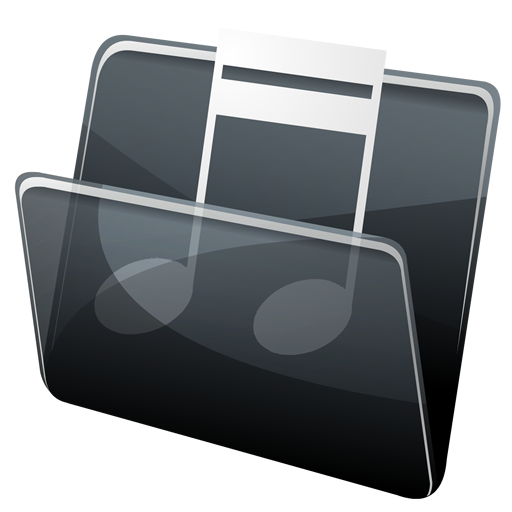このページには広告が含まれます

フォルダのプレーヤー
音楽&オーディオ | Peter Shashkin
BlueStacksを使ってPCでプレイ - 5憶以上のユーザーが愛用している高機能Androidゲーミングプラットフォーム
Play Folder Player on PC
WARNING: This is the proper and original Folder Player (folderplayer.com).Please beware of other apps calling themselves "Folder Player". I am constantly getting complaints about bugs in the apps I know nothing about :)
Already organized your music in folders? Folder Player gives you direct access to your library.
Folder Player is FREE (NO Ads, NO in-app purchases!), minimalistic but powerful alternative music player which uses folders to play music or audiobooks. Supports MP3, as well as (*IF* supported by your hardware), FLAC, WAV, AAC among others.
Play directories the same way you play individual audio tracks.
Longer Story:
Folder Player is a freeware which knows how to play whole directories. It can browse and play individual files, folders, or full folder trees.
Why another music player for Android?
There are many great mp3 players out there. If you're happy with them, you probably don't need another one. But chances are, you have the same problem as I had before I created this app - you tried many players, and your mp3 tag-based access to your music still too cumbersome, because your world defined - yes - by folders.
Is Folder Player a solution?
****************************
If you need advanced capabilities of a desktop player - Folder Player is probably not the right fit.
This player focuses on things that really are important: browsing and playing music on a portable device, and that's exactly what makes this app stand out.
You can learn more, or leave your feedback at http://folderplayer.com
If you like the player - it is important to rate this app - here is why:
More people rate it -> more people see it -> more feedback -> more updates
(by the way, same applies to other apps you like, rate them too!)
Other features include:
- integration with Bluetooth headphones (and car)
- integration with last.fm (via scrobbler)
- pauses during phone calls and navigation speech
- sequential and random play
- configurable settings
- Equalizer
- Double press headset button to skip track
- Search
- Temporary playlist "Play Next"
I would like to thank all the fans of this app, for your feedback, donations, and translations.
Already organized your music in folders? Folder Player gives you direct access to your library.
Folder Player is FREE (NO Ads, NO in-app purchases!), minimalistic but powerful alternative music player which uses folders to play music or audiobooks. Supports MP3, as well as (*IF* supported by your hardware), FLAC, WAV, AAC among others.
Play directories the same way you play individual audio tracks.
Longer Story:
Folder Player is a freeware which knows how to play whole directories. It can browse and play individual files, folders, or full folder trees.
Why another music player for Android?
There are many great mp3 players out there. If you're happy with them, you probably don't need another one. But chances are, you have the same problem as I had before I created this app - you tried many players, and your mp3 tag-based access to your music still too cumbersome, because your world defined - yes - by folders.
Is Folder Player a solution?
****************************
If you need advanced capabilities of a desktop player - Folder Player is probably not the right fit.
This player focuses on things that really are important: browsing and playing music on a portable device, and that's exactly what makes this app stand out.
You can learn more, or leave your feedback at http://folderplayer.com
If you like the player - it is important to rate this app - here is why:
More people rate it -> more people see it -> more feedback -> more updates
(by the way, same applies to other apps you like, rate them too!)
Other features include:
- integration with Bluetooth headphones (and car)
- integration with last.fm (via scrobbler)
- pauses during phone calls and navigation speech
- sequential and random play
- configurable settings
- Equalizer
- Double press headset button to skip track
- Search
- Temporary playlist "Play Next"
I would like to thank all the fans of this app, for your feedback, donations, and translations.
フォルダのプレーヤーをPCでプレイ
-
BlueStacksをダウンロードしてPCにインストールします。
-
GoogleにサインインしてGoogle Play ストアにアクセスします。(こちらの操作は後で行っても問題ありません)
-
右上の検索バーにフォルダのプレーヤーを入力して検索します。
-
クリックして検索結果からフォルダのプレーヤーをインストールします。
-
Googleサインインを完了してフォルダのプレーヤーをインストールします。※手順2を飛ばしていた場合
-
ホーム画面にてフォルダのプレーヤーのアイコンをクリックしてアプリを起動します。